
How To Plan a Research Project: 6 Mistakes To Avoid
If you’re looking for tips on how to plan a research project, you've come to the right place. This article breaks down the most common problems that can arise when working on a research project, and offers solutions to help make your research project a success.
Whether your research is professional or academic, the best thing you can do for yourself is stay organized. Consider using Workona to help you organize everything for a research project in one place.
Common mistakes when planning & executing research projects:
- Wasting time with disorganized tabs
- Going down a rabbit hole (spending too much time in one area)
- Searching for scattered research work
- Project priorities aren’t clear
- Losing track of important thoughts
- Getting distracted by time-wasting sites
Problem: Disorganized tabs
No matter what your research project is, it will likely start with an online search. Pretty soon, you have so many open tabs that you can barely navigate the browser window. Oops.
Looking for relevant tabs in a crowded browser window is annoying, but the real barrier to productivity is the time you lose while searching for the right tab.

Solution: Manage your tabs (instead of just closing them)
Tab management apps are designed to organize your tabs and make them easier to search through. Look for a tab manager that:
- Is easy to use - Many tab managers are built by hobbyists and therefore aren't intuitive
- Autosaves tabs so you don't have to worry about losing work
- Works for your browser - Check out our roundup of the best tab managers for Chrome and Firefox
For planning a research project, we recommend Workona. Its workspace feature helps you:
- Organize tabs while saving memory on your computer
- Constantly autosave open tabs
- Recover tabs and browser sessions in case of an emergency
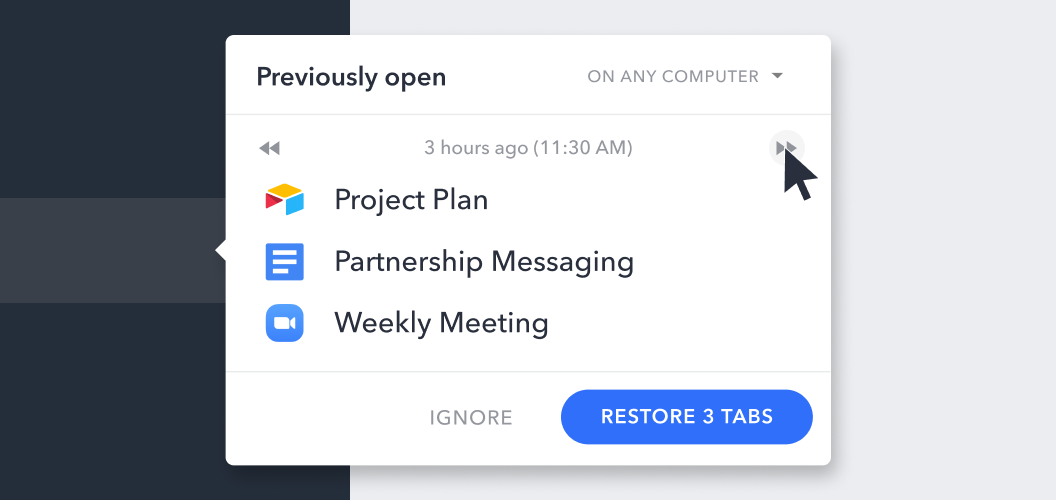
If you feel (as many people do) that vertical tab lists are easier to scan, you'll appreciate Workona's vertical view of tabs. And if you end up planning multiple research projects in Workona, the tab management feature will become a favorite. By only showing one set of tabs at a time, it helps you stay focused on the project you're currently working on.
Problem: You spend too much time on one element of the project
Perfectionists tend to dwell on certain elements of the project longer than they should. This can slow down progress and even make you contemplate giving up on the project altogether.
Solution: Use a time tracking tool
There are many tools that can help you track how much time you’re spending on certain sites, which allows you to detect patterns and adjust accordingly. This article breaks down some of the best time tracking tools on the market.
We're also big fans of Cal Newport's time blocking technique. It's quite simple: in advance of your day, you assign a block of time to each task you want to accomplish. Try to adhere to your plan, but if you need to adjust, just edit your plan to reflect the changes. The fact that Cal has become a successful author while working as a professor and academic is a testament to time blocking.
Problem: Research work is scattered everywhere
Research projects can involve dozens or even hundreds of resources: files, links, articles, cloud apps, and more. Whether you're deep in research mode or switching gears, you need those resources ready to go. Otherwise, you'll waste time tracking them down.
Solution: Use a bookmark manager
In theory, bookmarks are the perfect solution — they're built into your browser, so you can save any webpage and then access it again when you need it.
But if you've ever used bookmarks, you know how hard it is to keep them up-to-date or organized in any sort of hierarchy. Hence, a whole industry of bookmark managers has sprung up, with features designed to take a research project from start to finish.
For instance, we think Workona’s resources are better than traditional bookmarks for organizing your research, because you can:
- Share them with collaborators
- Add offline resources: PDFs, videos, images, etc
- Sub-categorize for deeper organization
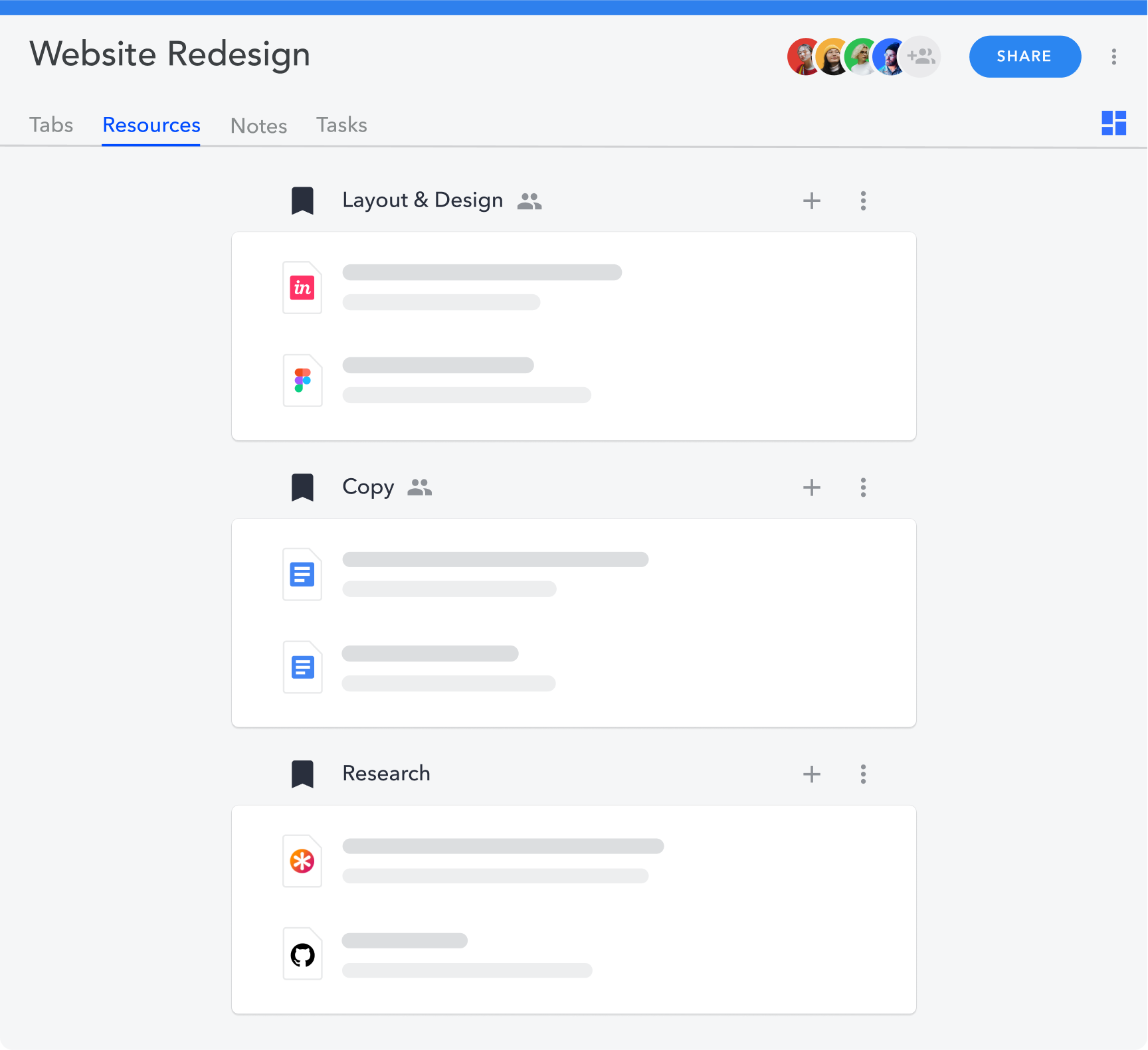
Problem: Priorities for your project aren’t clear
In the project planning stage, you're deciding on your top research priorities. Perhaps you discovered a source or insight that changes everything, and now you're unsure how to move forward. The point is, priorities shift. How will you keep up?
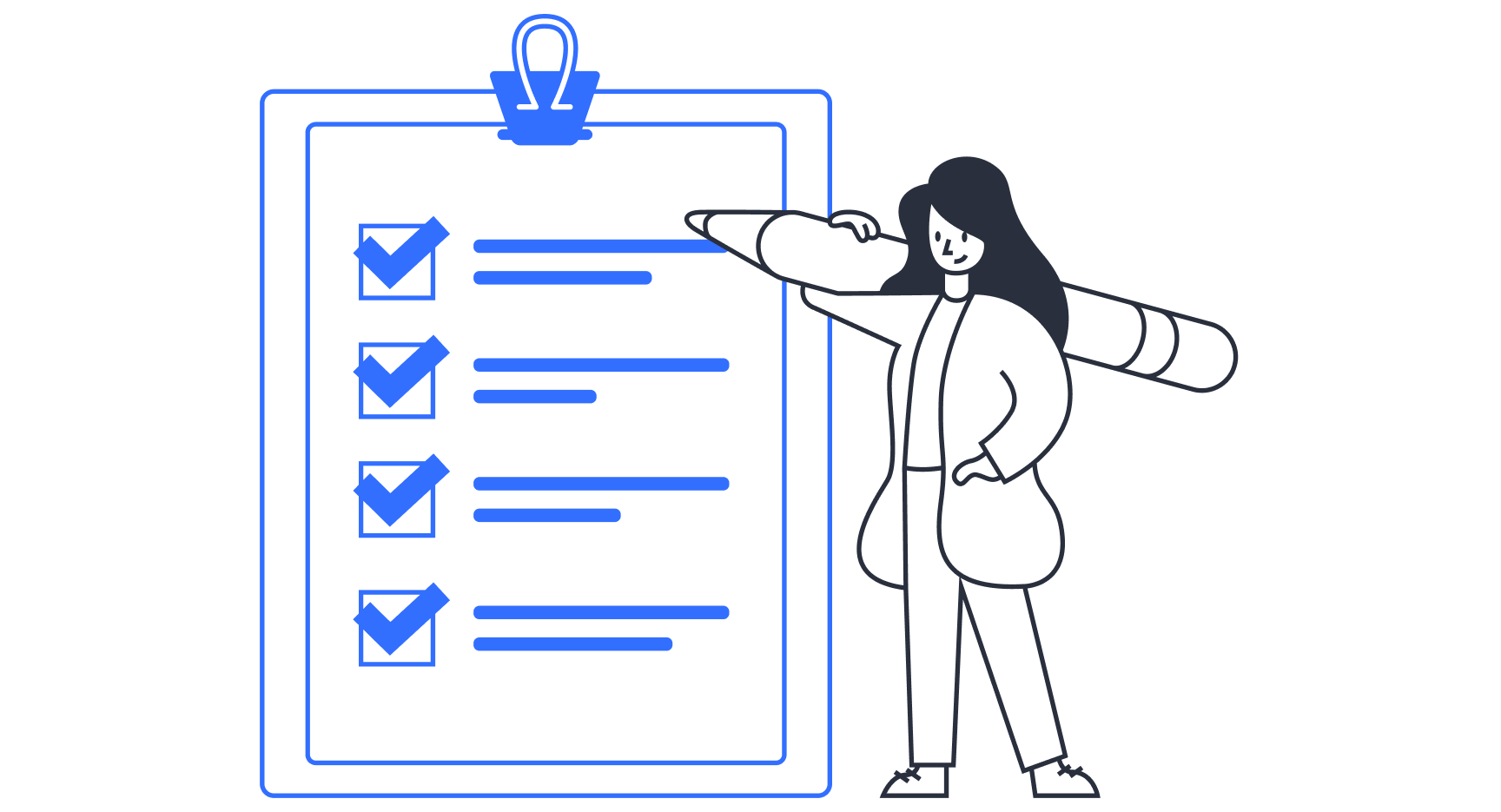
Solution: Use a task manager app
Task managers provide an easy way to keep track of your tasks as the project evolves. Make sure the task manager you choose can be synced with your projects, since some task managers don't support it. For example, in Workona's task manager, each workspace has its own tasks section to help you manage priorities in the project itself.
Task managers can help with these critical parts of planning a research project:
- Documenting each step in your research process, so you can share your workflow with collaborators or mentors
- Keeping track of your to-dos, including deadlines for each one
- Assigning tasks to collaborators and including context (such as links & docs) so your team is fully equipped to get things done
- Double-checking that you've completed a previous task, instead of relying on your memory
Problem: You lose track of your thoughts & notes
Planning research projects involves writing down lots of ideas and notes. Not all of your ideas will bear fruit, but it's still important to keep track of them. Sure, you could just take notes in a Google Doc, but that gets messy quickly. And a physical notebook, while handy, is hard to search through.
Solution: Use a digital note-taking system
As with prioritizing tasks, we recommend finding a solution that's integrated with the rest of your project work, so you don’t have to scramble to find what you need.
Consider these questions when choosing a note-taking app:
- Is it organized? When planning a research project, notes get disorganized more than anything else. Make sure your notes can be nested by project and otherwise organized to the level you expect.
- Is it easy? If it's not lightweight, you're unlikely to keep using it.
- Is it collaborative? For team projects, you'll want to share notes with teammates or choose to keep them private.
Workona's notes have all the features you'd expect, and they live alongside the rest of your project work. Or you could go for a web clipper like Evernote or Notion, which allow you to take notes as well as quickly snip and save anything on the web.
Problem: Time wasters like social media are distracting you
Social media is so rampant in our lives that it can be hard to ignore. But when you’re working on a research project, it’s important to resist.

Solution: Block social media and other time wasters
If your research is getting derailed by distracting websites, the best option is to install a tool that blocks them. For example, StayFocusd is an extension that restricts the amount of time you can spend on time-wasting websites. Once the allotted time has been used up on these sites, they're blocked for the rest of the day. The app is easy to configure, allowing you to block or allow entire sites, subdomains, or specific in-page content. If you’re addicted to social media, it may be exactly what you need.
And may we recommend taking the apps off of your phone? You'll be amazed at how much you can get done when the noise of social media is gone.
If you’re having trouble planning your research projects, try Workona. It organizes everything for a project in one place, so you can focus on your actual work. Messy, drawn-out research projects will be a thing of the past.
