The Best Web Clippers in 2024

What are web clippers?
Web clippers, also known as webpage clippers or web page snipping tools, take content from the web and save a copy of it for future viewing. You can clip just about anything: full-page articles, images, selected text, important emails, and any web page that interests you. (If you've ever used a bookmark app, they're similar.)
For reasons we get into below, web clippers aren't as popular as they used to be. However, they can still be a helpful tool for organizing projects, doing research, or creating swipe files.
Best web clipper extension for:
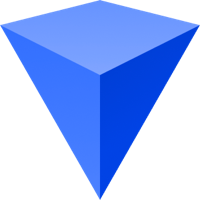
Workona - Best web clipper for productivity
Workona's extension lets you save anything with a URL (e.g. web pages, videos, and images) and organize it by project. You can also use Workona to organize open browser tabs — great for ongoing research projects. Out of this list, Workona is the only web clipper designed to play nicely with modern cloud apps. Collaboration and syncing between computers is supported.
Available on Chrome | Firefox | Edge

OneNote - Best web clipper for note taking
Only available on Chrome
OneNote’s web clipper is simple but effective. It lets you clip resources and save them directly to your OneNote notebooks. As you’d expect, this extension is fully integrated with Windows and Office 365. OneNote also has many of the standard features found in web clippers, including the ability to save whole pages, specific parts of pages, or just the URL. Collaboration and syncing between devices is included.
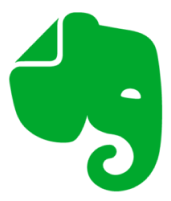
Evernote - Best web clipper for bookmarks
Only available on Chrome
Evernote’s web clipping extension lets you add tags and annotations when saving content to any notebook, so it’s easy to find again later. Evernote also offers multiple device support and collaboration options.
Trying to compare OneNote vs Evernote? Go with OneNote if you want simplicity and pure note-taking power. Choose Evernote if you want a lot of clipping and saving options (similar to a bookmark manager). The Evernote web clipper lets you mark up content directly in the clipper (adding text, arrows, etc.), and it gives you plenty of saving options, such as capturing a simplified version of web pages without ads.

Pocket - Best web clipper for reading
Available on Chrome, Firefox, Edge & more
If you’re an avid reader, rather than note-taker, Pocket is for you. A web clipper that specializes as a “read it later” app, Pocket lets you save articles, and gives you the ability to easily discover related content by scrolling through a personalized feed.
For more details on Pocket, see our in-depth review →

Notion - Best web clipper for offline use
Available on Chrome & Firefox
Notion’s web clipper will save any page on the web to your Notion workspace. Just like the other extensions we covered, Notion lets you save pages with one click, and offers tagging, sharing, and commenting functionality. However, Notion also offers full offline functionality, which makes it a good fit for anyone who frequently finds themselves offline.

Raindrop - Best web clipper for visual thinkers
Available on Chrome, Firefox, Safari & more
Raindrop is a web clipper that focuses on visually bookmarking your work so it’s easier to find (and nicer to look at). Raindrop lets you organize your bookmarks in several different layouts, including headlines, cards, and boards. Raindrop.io also features a tagging system to help you stay organized.
Do you actually need a web clipper?
Many web clipper features, such as copy & paste and screenshots, are now available natively in the browser or your computer's OS. So do you need a web clipper at all?
Probably not — unless the web clipper can help you pick up where you left off. Retracing your steps and getting back into “project mode” takes a lot of mental energy, and that’s where most of us need help. The typical web clipper functionality of clipping and saving content only gets you so far.
That’s why we recommend Workona. It's designed to help you stay in the groove:
- Organize everything in one place - Organize your clipped resources by project. Plus, add tasks, notes, uploaded files, and relevant browser tabs.
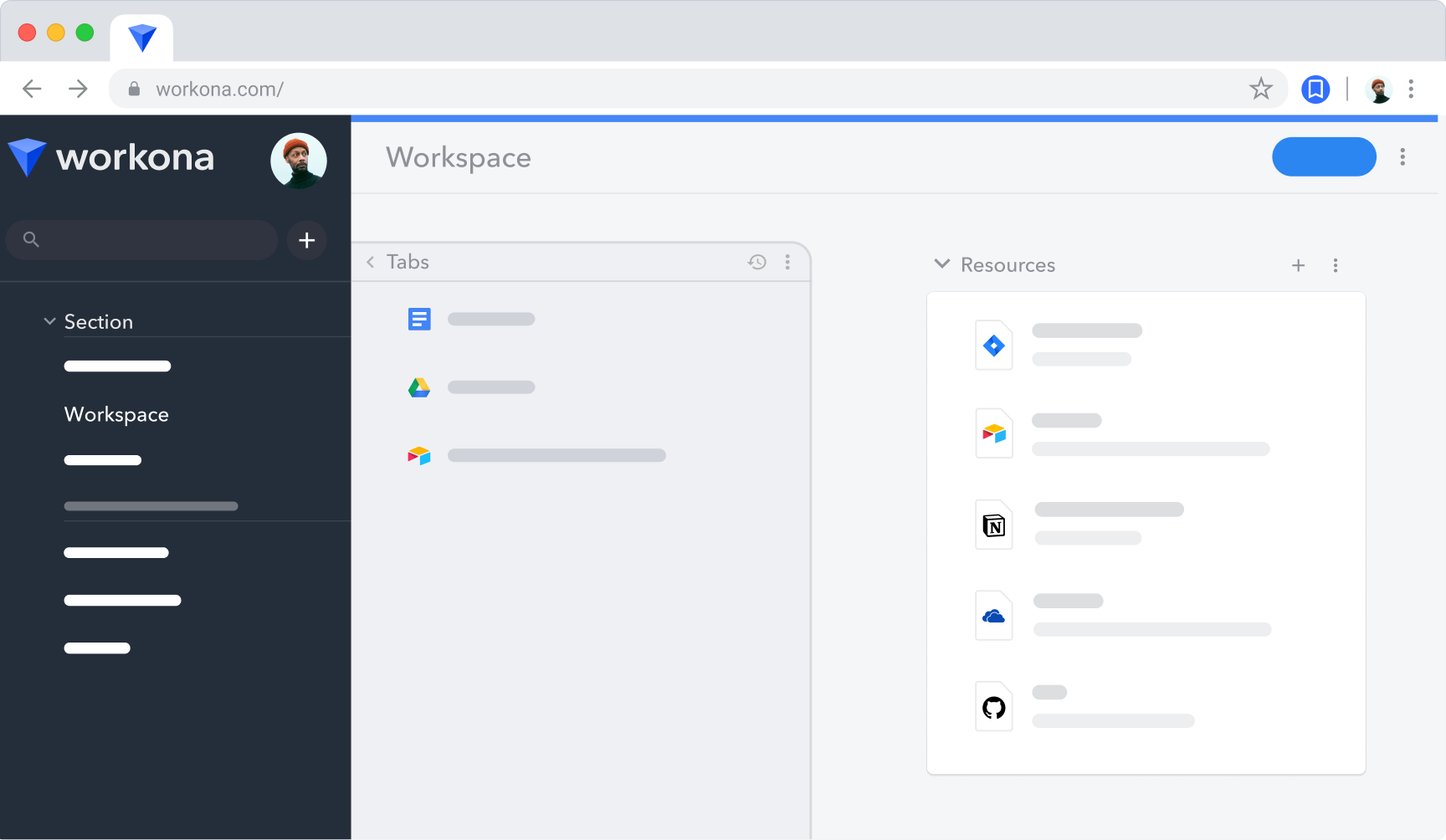
- Pick up where you left off - Workona autosaves while you work, so you don’t have to worry about lost tabs or files. This also makes it easy to jump back into your project.
- Stay in the flow - Handy keyboard shortcuts let you clip web pages and even switch into another project right from your current page.