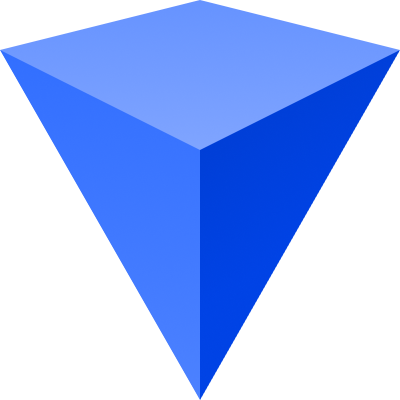Browsers
Organize tabs by undefined to improve focus

Organize tabs by undefined
Spaces provide a dedicated place for each project’s tabs, so you can focus on one thing at a time.
sync_alt
Effortlessly jump back in
Spaces make it easy to switch between s. Pick up where you left off, with your tabs intact and ready to go.
cloud_done
Add anything on the web
Link to content in any of your favorite apps — from Figma files, to Confluence pages, to Lucidchart diagrams. You can even add the link right from the Chrome tab with the extension.
Docs & Files
Embed undefined folders & create docs instantly

folder_open
Embed undefined folders
Access the contents of the 's folder alongside all the 's other resources. Plus, add new docs to the folder with a click.
Create & populate docs from templates
The easiest way to create docs from your team’s Docs, Sheets, & Slides templates. Docs are always named correctly, stored in the right place, & populated automatically.
auto_fix_high
Automatically create & fill folders
Auto-create the folders & docs you need for a automatically, pre-filled with the subfolder structure & docs your team has defined.
Tasks
Put action items front & center for each undefined

task_alt
Keep next steps top of mind
Put the next steps for the front and center by connecting the 's task list (or multiple lists) to your space.
checklist
Create task lists from templates
Create task lists from your templates in Asana, Monday, Trello, & more to give your team a standardized starting point for each .
auto_fix_high
Create or connect task lists
Spin up a new task list for a in a click. Or, set up a space template to auto-create the task list so your team can rely on it always being there.
Chat
Jump into the undefined's channels with just a click

Bring channels & undefined work together
Keep the 's channels right next to all the other resources for quick access to recent discussion & decisions.
Jump into DMs with collaborators
Simply share a space with collaborators & their DMs & group DMs will be automatically connected to the space. Each collaborator will only see the DMs they have access to.
auto_fix_high
Create or connect undefined channels
Easily create or connect the channels you might need during the project. Or, auto‑create the channels to help build Slack into your team's process.