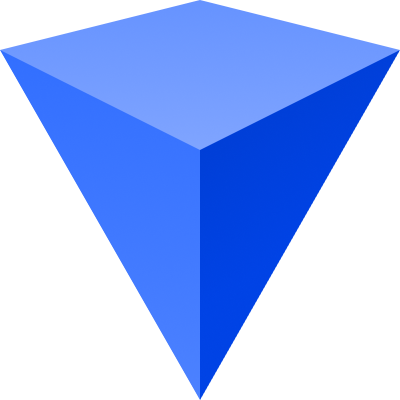All your class links in one place
The easiest way for educators to organize all their
online resources & share with the class — instantly.
Available for Chrome, Firefox, & Edge



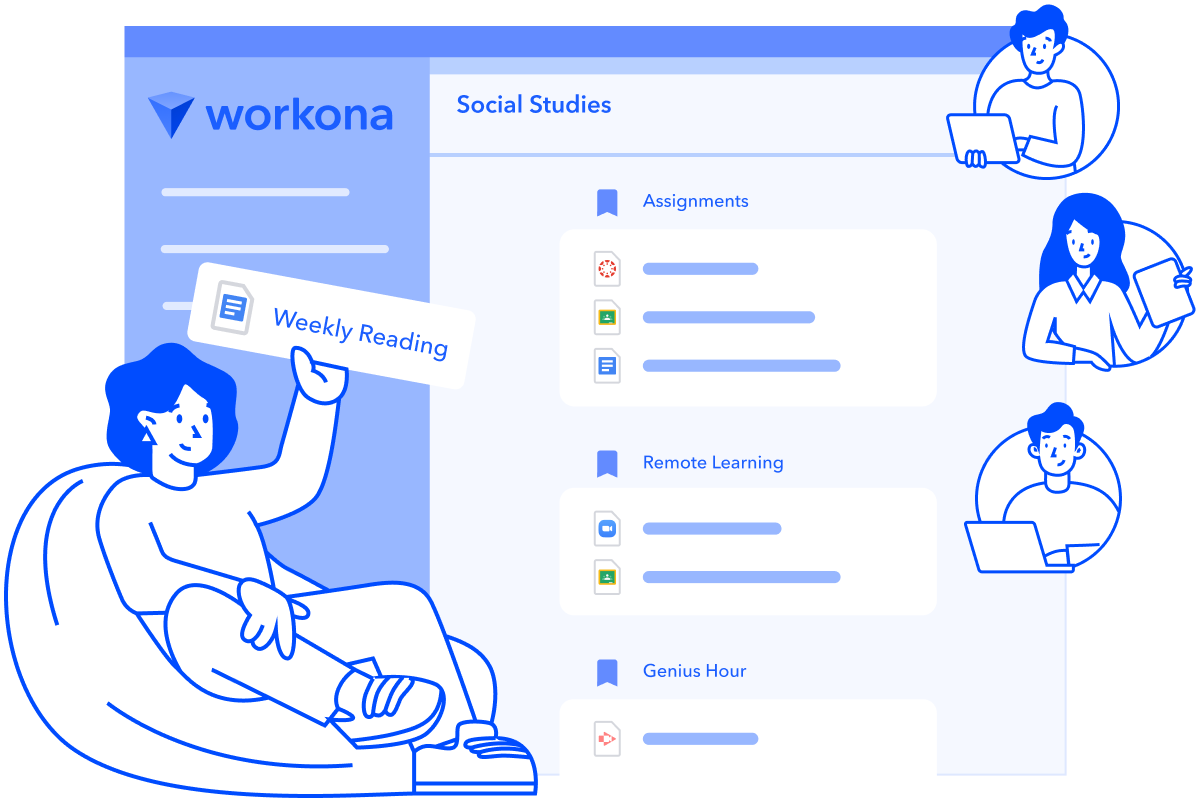
Spaces are like class binders
Organize all your learning resources for a class or project.
One place for all your class resources
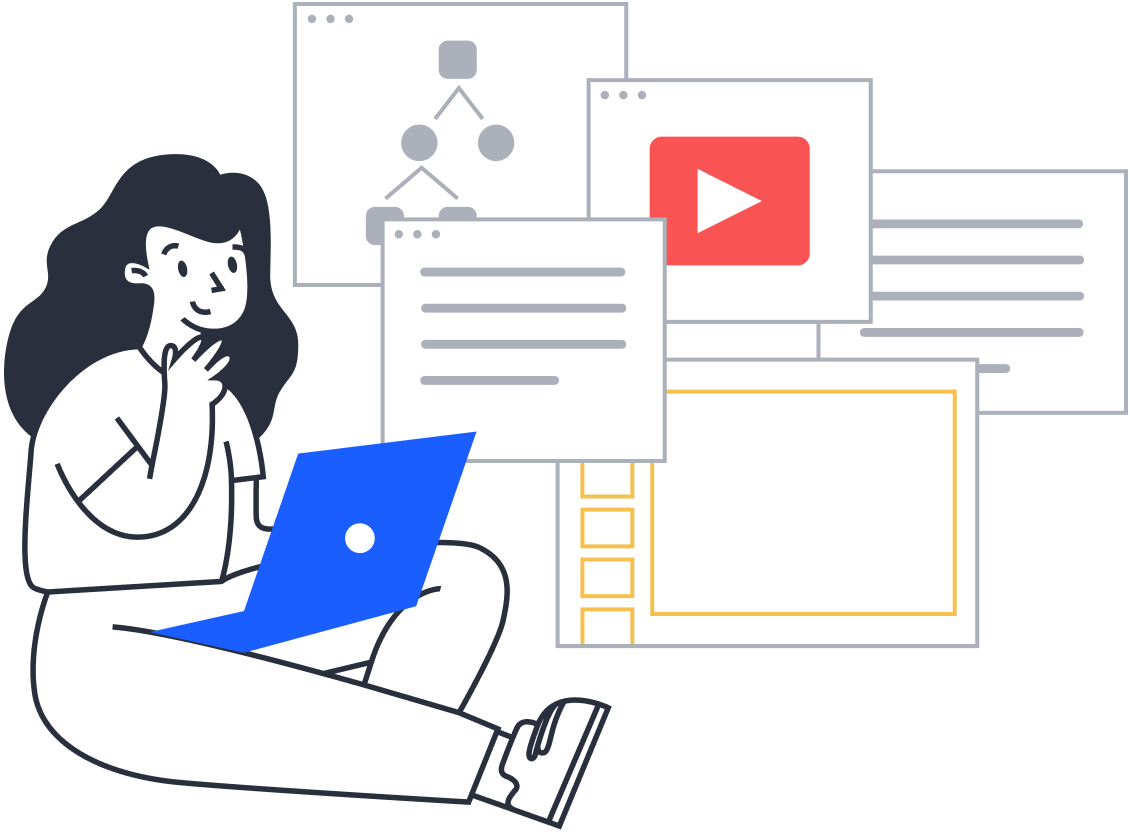
Put it all together
Spaces are the easiest way to share learning resources with students. Instead of constantly sending links and files, organize them in one place.
- Share assignments & helpful resources: videos, readings, learning strategies, research tools & more
- Add more content when students are ready, or share everything at once — it’s up to you
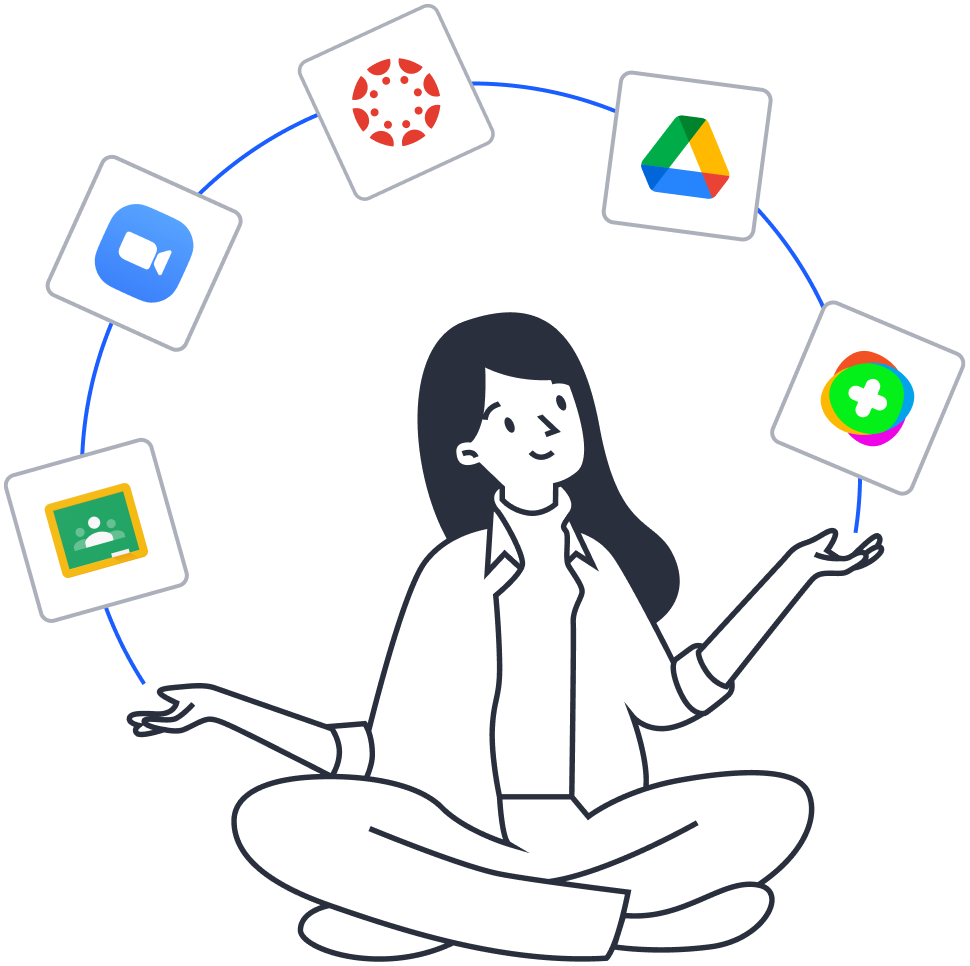
Use the apps you already love
Add links from your favorite learning apps and websites, or upload files right from your computer.
- Google for Education - Google Classroom, Drive, Meet & more
- Apps - Zoom, Flipgrid, Quizlet, Nearpod, Pear Deck, Kahoot! & more
- Files - Any file type, from PDF to LaTeX

Works perfectly with your LMS
Maybe you’ve tried to organize all your classwork before, but realized your options were too restrictive (LMS), too barebones (Google Docs), or too much work to update (a class website).
Spaces are the answer.
- LMS compatible - Simply link to any LMS resource and it will appear
- Flexible - Drag & drop to organize content the way you want
- Easy - Update & share with the class instantly

Perfect for individual work
With private sections in each space, students can organize everything they need for your class:
- Private notes - For each student's class notes
- Private tasks - For keeping track of what each student needs to do in the class
- Private resources - For each student's docs and personal copy of assignments
Spaces support all learning styles

Distance learning
Remote learners don’t have to search for the video link, lesson plan, or related worksheets — it’s all right there in the space.

Project-based learning
Private sections in each space help students take ownership. They can add research material, drafts, and of course, their final projects.

Blended learning
Using the same space across learning environments helps students move between them with less friction.

Flipped classroom
Spaces let you share assignments anytime, so students are always equipped for self-directed learning.