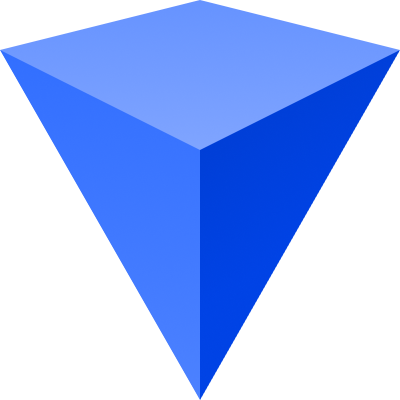FERPA & student data privacy
What is FERPA?
FERPA is a United States federal law that protects the privacy of students in certain educational records maintained by an educational agency, an academic institution, or a party acting for an educational agency or academic institution. The law applies to all academic institutions that receive funds from a Department of Education program. Rights under FERPA transfer from the parents of a student to the student when the student turns 18 years of age or enrolls in school beyond the high school level.
Is there a FERPA certification?
There currently is not a certification program approved by the federal government that assesses third party-compliance with FERPA. Academic institutions must perform their own assessments to determine whether a third-party product or service affects their compliance.
How does Workona support education-sector customers with FERPA Compliance?
Maintaining the security and privacy of our customers’ data is our utmost concern at Workona. For more information on Workona’s security and privacy practices, please refer to workona.com/security and workona.com/privacy.
If you are an education sector customer and would like to learn more about how Workona can assist you, please contact support@workona.com or your Workona Account Executive.
Do you have a special Education privacy policy?
The Workona for Education Privacy Policy applies to information we collect from students who are using our Services through a K-12 school. In some cases, Workona is willing to review and sign student data privacy agreements that may be required for adoption of the Workona software within schools and districts. Contact us to learn more.