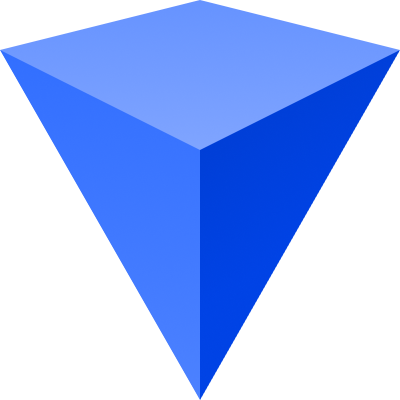Unify client projects across apps
Client projects are
fragmented.
There's no single place to find everything for a client.

Siloed - Different parts of a client project are siloed across apps, with no place to find everything.
Tedious - Setting up everything for a client involves tedious manual steps in multiple apps.
Spaces unify client projects
across apps.
The apps your team already loves, glued into a unified platform.

Organized - All of the folders, docs, tasks, chat channels, & tabs for a client in one space.
Auto-created - Automatically create everything your team needs for a new client in a single click.
Trusted by
Set up client projects automatically
Create the client's folders, docs, task lists, & chat channels in a single click — seriously.
Generate client spaces using data from your CRM or other apps
Automatically create spaces when a record is created or updated in your CRM, project management app, database, or over 6,000 other apps.
You can configure the automation to share the spaces with the entire team, or specific project assignees.


Our company is totally cloud based, so we are swimming in tabs on tabs on tabs, and tons of Google docs. We're obsessed with Workona over here on the Professional Services team.
We create a space for each of our clients from a space template that sets up everything we need.
Give your team a better workday
Design your ideal space for client projects one time.Enjoy it forever.
Embed the client folder in the space
Easily access the contents of the client's Google Drive folder alongside all the other project resources. Plus, add new docs to the project folder from right within the space!
Create client docs from templates
Make it easy for your team to create Google Docs, Sheets, & Slides from your team's existing template docs in Google Drive — named and organized correctly, every time.
Track tasks in your team's project management app
Create a task list for each client, or copy one of your template task lists to give your team a standardized starting point. Next steps for each client will always be within reach & top of mind.
Connect internal & external client channels
Create dedicated Slack channels for each client, and easily jump into the connected channels or DMs with space collaborators.
Organize browser tabs by client
Team members can optionally choose to organize their tabs by client, so they can focus on one client at a time & seamlessly switch between them.

Rescue your team from information overload


Eliminate tedious work from your team's day.
Want to see how your client projects can be streamlined in Workona?
Contact sales chevron_right