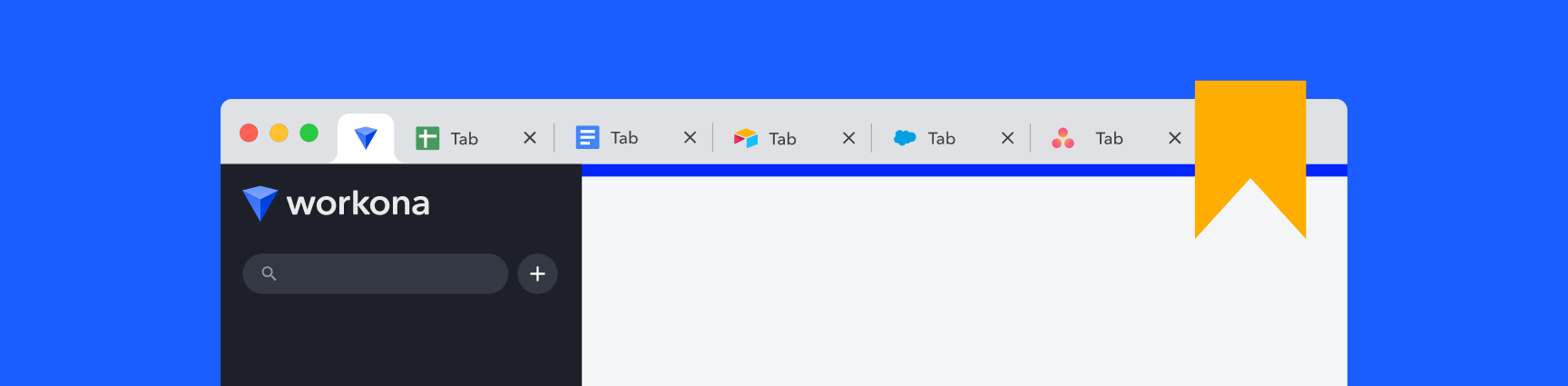
Best Bookmark Managers for Chrome, Firefox, and Edge
If you always seem to be searching for URLs you can't remember, why not get a bookmark manager? They save and organize important links — no more relying on your memory! This guide will help you find the right one, whether you use Chrome, Firefox, or Microsoft Edge.
When you’re ready to choose a bookmark manager extension (also known as a bookmark organizer), don’t forget to look at recent reviews to see what users think. You can always uninstall the extension if it’s not working for you, or try a similar tool like a tab manager or tab saver.
Best bookmark manager for:

Workona - Best bookmark manager for team collaboration & productivity
The Chrome Web Store team named Workona their favorite tab manager of 2022, based on extension quality and user experience 🎉
Available on Chrome, Firefox, and Microsoft Edge, Workona is a bookmark manager that securely saves your docs, links, and files. You can group your bookmarks into projects (called workspaces) and quickly share them with teammates. Organizing bookmarks into workspaces makes it easy to juggle several projects at once.
That's the main advantage that Workona has over Chrome's default bookmarks and most other bookmark apps — they aren't designed for lots of projects or collaborating on a team project. (Workona even has special class workspaces that simplify bookmarking and sharing for teachers.)
Workona has a 4.8 rating on the Chrome Web Store.
Pros:
- Comprehensive - In addition to bookmark management, Workona offers the ability to manage and suspend tabs.
- Auto-saving - Workona automatically saves your work to the cloud as you go along, so you can be sure your work is backed up securely.
- Sharing - Share your bookmarks with anyone for free.
- Syncing between devices - If you frequently work across devices, Workona’s syncing capability will come in handy. You’ll be prompted to apply changes from your most recent session on another device, allowing you to pick up where you left off.
Cons:
- Lack of Android app - There’s no dedicated Android app yet, but you can access your work via your mobile browser or the iOS apps for iPhone & iPad.
- Limited free version - Workona's free plan may not be enough for all users.

Diigo - Best bookmark manager for note takers
If you're a frequent note taker, Diigo might be right for you. Diigo offers users the ability to annotate their bookmarks by highlighting content, as well as adding their thoughts to a bookmark via digital sticky notes. It’s available on both Chrome and Firefox. See our in-depth Diigo review here →
Diigo has a 4.8 rating on the Chrome Web Store.
Pros:
- Ability to take notes - The annotation feature makes Diigo stand out from much of the competition.
- Sharing - You can share pages with annotation via Twitter and Facebook.
- Accessible via Android and iOS.
Cons:
- Limited scope - Diigo is only a bookmarking app, so don’t expect advanced features for productivity or collaboration.
- Limited free plan - While Diigo has a free plan, there are significant limitations to what you can do with a free plan. For example, you are only allowed 500 cloud bookmarks and 100 webpage and pdf highlights. The free plan also includes ad pop-ups, which can be annoying.
- No offline access - Accessing your stored notes and bookmarks requires an internet connection.

Raindrop.io - Best bookmark manager for creative types
Raindrop.io’s interface allows you to organize your bookmarks in several different layouts, including headlines, cards, and boards. It also features a tag system that makes it easy to stay organized. Raindrop's bookmark organizer is available on Chrome and Firefox. See our in-depth Raindrop review here →
Raindrop has a 4.1 rating on the Chrome Web Store.
Pros:
- Customization - You can assign each folder an icon from Raindrop’s 17 icon sets to personalize them.
- Tag system - Raindrop automatically suggests certain bookmark tags based on the content of your bookmarked pages. You can return and use those tags to quickly find your old bookmarks.
- Ease of use - Figuring out Raindrop is straightforward — no extended learning curve here.
Cons:
- Limited free plan - There are many features that aren’t offered in the free plan, such as nested collections, Dropbox backup, and priority support.
- No offline support - You need an internet connection to access your bookmarks.
- Software lag - Some users complain about lagging speeds at times.

Pocket - Best bookmark manager for saving for later
Pocket has been around for years, helping readers save intriguing articles for later (you can read our full Pocket review here). But it’s not just for articles — Pocket allows you to save any content found on the web. If you find yourself without the time to explore content in the moment, Pocket’s app lets you view it later in its own app. It can be found on Chrome, Firefox, and Microsoft Edge.
Pocket has a 4.1 rating on the Chrome Web Store.
Pros:
- Offline access - Unlike many other bookmark managers, Pocket allows you to access your content offline.
- The ability to discover related content - Pocket shows a list of relevant stories based on the content you save.
- Tags - Pocket lets you add tags to order, sort, and find stories in the app.
Cons:
- Not a traditional bookmark manager - While Pocket saves content, it’s not intended to help you complete projects and improve productivity. It simply captures reading material for later.
- Problems with images - While reading articles inside the app, images occasionally don’t display properly. This normally occurs with data-heavy images, such as infographics or charts.
- The in-app article preview can distort the original article’s formatting. This only happens occasionally, but it’s distracting.

Tagpacker - Best bookmark manager for keeping it simple
Although Tagpacker doesn’t bill itself as a bookmark manager, it’s a solid option. It relies on tags to organize your content, which you’ll need to create yourself. Tagpacker has a social component to it, but you can mark links as private if you don’t want others to view them. You can use the extension on Firefox, Chrome, and Microsoft Edge.
Tagpacker has a 4.1 rating on the Chrome Web Store.
Pros:
- "Pack it" button - This allows you to quickly save tags to your tagpack collection while browsing.
- Auto-tag suggestions - Tagpacker makes tag suggestions based on the tags you’ve used in the past.
- Fast support - Users say that Tagpacker’s support team is quick to reply to their questions.
Cons:
- Not a traditional bookmark manager - Much like Pocket, Tagpacker relies on user-created tags and doesn’t offer extensive functionality beyond that.
- Affiliate links - Tagpacker uses affiliate links, which some consider a privacy risk.
- Social networking - Link sharing is one of the main features, so you should skip Tagpacker if you don’t want to share your links by default.