
Best Planning Apps for Students in 2024
Are you a student who’s feeling overwhelmed by your workload? Trick question! Pretty much every student is overwhelmed, all the time. With classes, assignments, and other projects to deal with, it's a challenge to stay organized.
Luckily, a good student planning app can help. In this article, we share the best planner apps for students and how they can help you solve common problems.
Ready to try a student planning app?
We recommend adding Workona to your browser. It'll help you manage tabs, organize projects, and bring together all of your schoolwork in the cloud. Plus, it's free.
Psst…the Chrome Web Store team named Workona their favorite tab manager, based on extension quality and user experience 🎉
How a planning app can help you:
- Avoid distractions and build better habits
- Keep your work from getting messy
- Stop wasting time tracking down class materials
- Streamline group projects
- Keep your computer running fast
How do I avoid distractions & build better habits?
- Start noticing your habits. If you find yourself indulging in a bad habit — like scrolling Instagram when you’re supposed to be studying — make a note when the behavior happens. Write down what you did and what seemed to trigger it. Were you avoiding a difficult task? Responding to a visual cue, like a notification on your phone? Being more aware is the first step to changing your habits.
- Limit your time on distracting sites and apps. We recommend a few tools that can do this for you. You can also use manual methods, like setting a timer and kicking yourself off of your distracting sites when it goes off. If an app or website is really becoming a problem, try uninstalling it or logging out. Sure, it’s easy to reinstall or log back in, but hopefully that extra step makes you reconsider.
- Separate schoolwork from personal projects. This simple step helps you stay focused on the task at hand. You can try setting up separate Chrome profiles, or using different windows in the browser. But we think the easiest way is with Workona. It gives you dedicated workspaces for every class or project you're working on, where you can put tabs, docs, files, and anything else you need.
The best planning app for students: Workona
There are plenty of productivity apps out there, but Workona will help you stay organized long term. That's because it lives right where you study and work: in the browser.
Workona is available on Chrome, Firefox, and Microsoft Edge, and it has a 4.8 rating on the Chrome Web Store.
Problem: Your work is jumbled and disorganized
Solution: If you have tons of tabs open for schoolwork, you might feel like you’re lost in a maze. Workspaces are the way out. Let's say you have four classes this semester. You can create four separate workspaces — one for each class — to focus on one thing at a time. When you switch workspaces, your tabs switch too. This way you don't get distracted by irrelevant tabs.
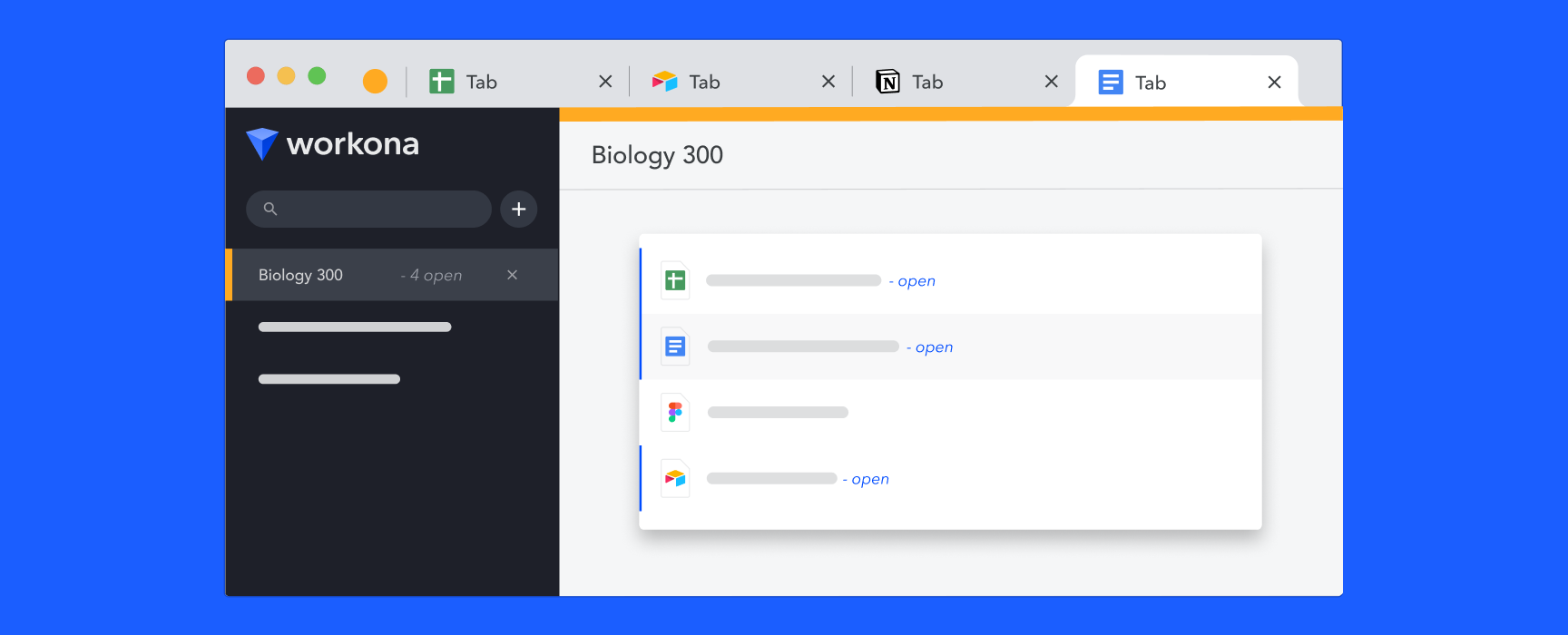
Problem: You’re having trouble keeping track of important materials
Solution: If you have a syllabus and a list of due dates for each class, you want those docs instantly available, right? Workona lets you save them to the appropriate workspace as resources. That way, they’re always there when you need them — no need to dig through emails or your browser history.
Problem: Group projects are taking too much time
Solution: We all know how frustrating group projects can be. Workona can't force your team members to step up, but the sharing feature can help everyone get organized and work together.
All you need to do is create a workspace and share it with the rest of the group. This gives everyone access to the same Google Drive folders, assignment details, websites, and anything else they need. Your group members can also upload files that aren’t in the cloud.
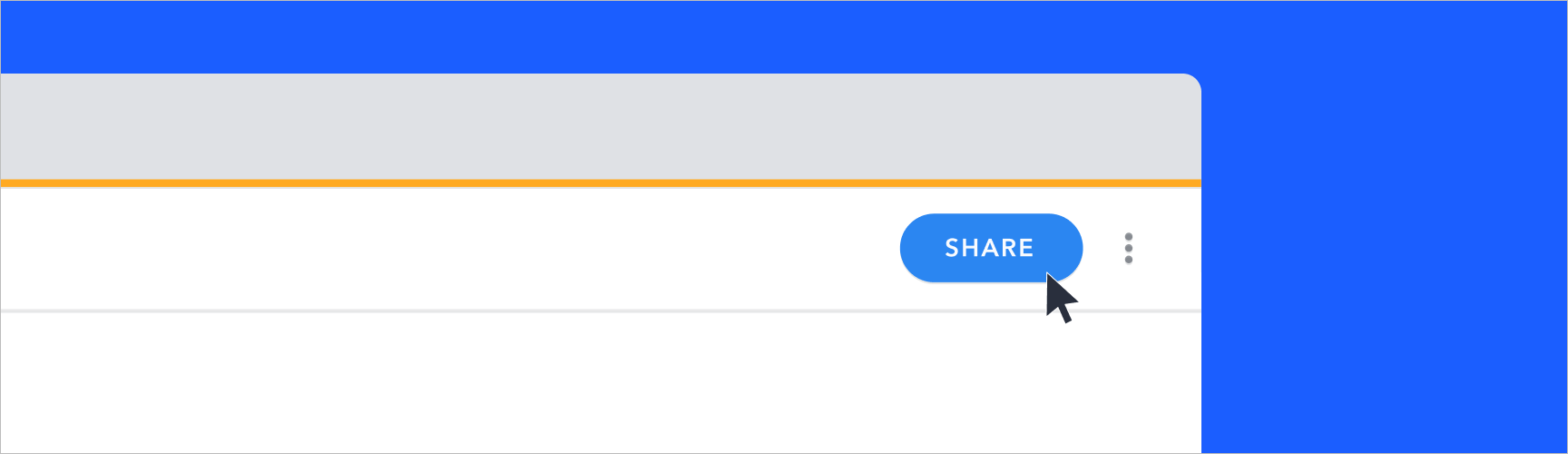
Problem: Your computer is slowing you down
Solution: Let’s face it — students don’t always have access to high-powered computers. If you’re working on a computer without much memory, or you just want to speed up your computer, Workona is perfect. It lets you suspend your tabs so that your device runs faster. It’s easy to do, and built right into the app. You can read more here about how tab suspension works in Workona.
Other student planning apps to consider

StayFocusd - Best for staying focused on desktop
StayFocusd is an extension that restricts the amount of time you can spend on time-wasting websites. Once the allotted time has been used up on these sites, they're blocked for the rest of the day. The app is easy to configure, allowing you to block or allow entire sites, subdomains, or specific in-page content. If you’re addicted to social media, it may be exactly what you need. StayFocusd is available exclusively for Chrome and has a 4.5 rating on the Chrome Web Store
Mobile options
- Workflow Timer - This time-blocking app for specific activities allows you to focus on one task at a time, limit distractions, and stop procrastinating. You can download it for iOS.
- Anti-Social - AntiSocial gives you the tools to manage your cell phone usage so that you can unplug, minimize distractions, and focus. You can download it for Android.

Trello - Best for group projects on desktop
Trello is essentially a digital whiteboard. You can organize brainstorming ideas, notes, and project plans into easy-to-scan boards. You can share your boards with fellow students, making it a good tool for group projects. Trello is available for Chrome and Firefox. It has a 3.9 rating on the Chrome Web Store.
Mobile options
- Google Docs - Google Docs is a free app that you can use on computers, mobile devices, and even offline. Google Docs makes it easy to collaborate on documents and make edits on the fly. You can download it for both iOS and Android.
- Asana - Asana is a project management app that allows you to keep track of your projects and check them off upon completion. If you have a complex or long-running project, it may be useful. You can download it for both iOS and Android.

Todoist - Best for prioritization on desktop
If you love using to-do lists to stay organized, try Todoist. It lets you set tasks at the start of the day, and once your tasks are done, you check them off your list. It is available on Chrome, Firefox, and Microsoft Edge, and has a 4.6 rating on the Chrome Web Store.
Mobile options
- Focus To-Do - This app brings a Pomodoro timer and to-do lists together. You can capture and organize tasks, set a timer for your schoolwork, and create reminders for anything else. You can download it for Android.
- 2Do - This app uses color coding to-do lists and lets you categorize tasks by priority and subject. It also offers offline access. You can download it for both iOS and Android.