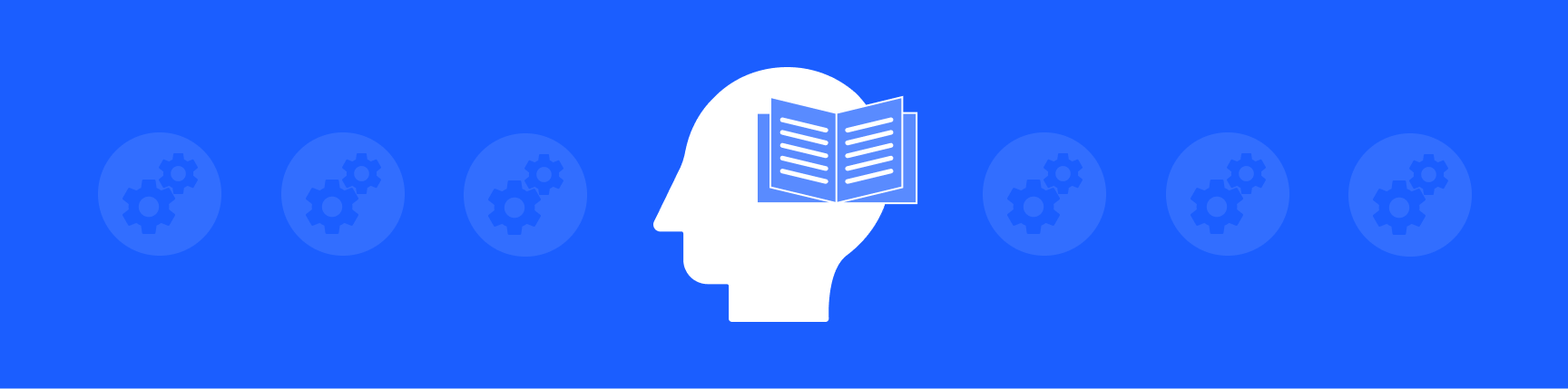
Best Knowledge Manager Apps for 2024
If you have trouble keeping track of all of your work, you’re not alone. Luckily, knowledge managers can help. Knowledge manager apps organize your important information — e.g. notes, docs & links — in one place, making it easy to access. Our article will break down the best knowledge manager apps by use case, so you can choose one that’s right for you.
Best knowledge manager app for:
What is a knowledge manager?
A knowledge manager captures information so you can recall it at a moment's notice. Instead of consuming knowledge and then being left with just a faint impression of what you learned, you can save and organize all of your insights with a knowledge manager app. The growing trend of automation means that some knowledge managers are powered by AI or include workflow automation features.
Team knowledge managers tend to focus on saving and accessing documents, while personal knowledge managers are more likely to focus on personal notes. If you're using a knowledge manager for work, look for an option that accommodates both notes & docs.

Workona - Best knowledge manager for collaboration
If you’re looking for a knowledge manager that’s built for collaboration, Workona is your best choice. In Workona, a workspace organizes everything for a project in one place, including:
- Resources - Cloud docs, links, or files
- Tasks
- Notes
- Tabs (optional) - Tabs are private and will never be shared
Sharing a workspace allows you to collaborate with team members and get everyone on the same page. If you add the optional tab manager, it’s quick and easy to categorize tabs by project, save them for future use, and move them in or out of your current window so you can maintain focus.
Workona has both free and paid versions available.

Guru - Best knowledge manager for internal communication
If you’re looking for a knowledge manager with a focus on internal communication, consider Guru. It's a company wiki meant to fit into your existing workflows, so the info you need is always available. Guru lets your team create, share, access, and update information in the context of their workflow.
Guru pricing starts at $5 per user, per month. There is also a limited free version.

Trainual - Best knowledge manager for training
Trainual is a knowledge manager and training platform for growing teams to build their processes. Policies and procedures for all the roles and responsibilities in your business can be easily documented, organized, assignable, and searchable. This allows for faster onboarding and training and improved accountability.
Trainual pricing starts at $99 per feature, per month. There's no free version, but they do offer a free trial.

Cronycle - Best knowledge manager for market intelligence
Cronycle is a knowledge manager and market intelligence platform for harvesting, sharing, and publishing insights. The app specializes in market research, content marketing, product innovation, and sales enablement. Cronycle uses both AI and human experts to surface the most relevant 2% of information from websites and blogs, search engine alerts, RSS feeds, podcasts, social media, newsletters, and more.
Cronycle does not have a free version, although they do offer a free trial. For pricing, we recommend reaching out to their sales team.

Shelf - Best knowledge manager for support automation
Shelf is a knowledge automation and management platform focused on helping support centers surface the best answers to agents and customers. Using MerlinAI, Shelf can help you create a knowledge base with wiki and decision tree features. This way, your team can access shared knowledge without additional training or manpower.
For pricing options, reach out to their sales team here.

Roam - Best knowledge manager for note taking
Roam bills itself as a “note-taking application for networked thought” and is designed to help you easily connect and group your thoughts. An important aspect of the app is that links are bi-directional, meaning that you can move back and forth between your ideas in a fluid way.
Roam has two paid plans: Pro and Believer. Pro is $15 per month, or $165 for an annual membership. The Believer plan is $500 and requires a 5 year commitment. Roam does offer a free trial.