
The Best Chrome Extensions According to Reddit
If you’ve been wondering what the best Chrome extensions are according to Reddit, you’re in the right place. We looked over tons of Reddit reviews to create this list of the 7 best Chrome extensions in 2023. Keep reading to see why Redditors consider these extensions life-changing.
Best Chrome extensions for:
- Managing tabs
- Blocking ads
- Managing passwords
- Writing & grammar
- Staying focused
- Web clipping
- Chrome new tab
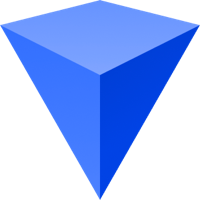
Workona - Reddit's best tab manager for Chrome
The Chrome Web Store team named Workona their favorite tab manager of 2022, based on extension quality and user experience 🎉
If you’re looking for a tab manager extension, Reddit users are passionate about Workona. Workona Tab Manager autosaves all of your work as you go along, making lost tabs a thing of the past. All of your tabs are organized into workspaces — think of them as folders for each project.
Workona’s tab manager also features a built-in tab suspender to keep your memory in check. Another helpful feature is syncing: if you're using multiple devices, you have the option to sync tabs so they're shared “computer to computer”, as u/Danyell619 puts it.

You may not know…
Workona can also turn your tabs into tasks — and you don't even have to leave the page. Just add the optional task manager extension to start logging tasks from any Chrome tab.

UBlock Origin - Reddit's best ad blocker for Chrome
As far as ad blockers go, UBlock Origin is the undisputed top pick on Reddit. As u/ZeikCallaway points out, the other big name (AdBlock) allows certain companies to bypass ad blocking if they pay. This makes Adblock a no-go for many.
UBlock, on the other hand, will block any content you want. Plus, popular filter lists EasyList and EasyPrivacy are enabled by default. UBlock Origin has a growing list of features including:
- A mode to assist those with color vision deficiency
- A dynamic URL filtering feature
- Logging, so you can track which sites are getting blocked
We appreciate how once you install UBlock Origin, you don't have to think about ads again. As u/dunker says, “UBlock is the reason I only recently learned that YouTube has ads.”

You may not know…
UBlock Origin has the added benefit of limiting CPU usage, so your device doesn't use nearly as much memory.

LastPass - Reddit's best password manager for Chrome
Having a password manager has always been useful, but the trend of remote work has made it crucial (both for security and the convenience of accessing your passwords anywhere). LastPass is the most popular password saver extension for good reason. It lets you:
- Store usernames and passwords (LastPass can also log you in automatically)
- Fill forms quickly by saving your addresses, credit card numbers, and more
- Save passports, insurance cards, and anything else you want to keep safe
As u/grouchy_fox notes, “Unlike Chrome's password saver, (LastPass) is encrypted…and can be used cross-platform.” We particularly like how LastPass will generate secure passwords for you and seamlessly save them.
LastPass recently added a single device limit for free users. If that's a dealbreaker for you, this Reddit thread has other suggestions. For paying users, all your data is available on any device and will sync instantly.

You may not know…
LastPass will alert you of redundant passwords and encourage you to change them up.

Grammarly - Reddit's best writing tool for Chrome
Grammarly is a proofreading tool that goes far beyond the traditional spell check option in your email or word processor. Grammarly's free extension focuses on the pillars of good writing: spelling, grammar, and punctuation. As u/The10thDentist points out:
[Grammarly gave me] access to a spellchecker just as good as the one provided by Google or Microsoft, and it also caught things like misuse of words, run-on sentences, missing punctuation, and more.
The paid version, however, is where the true value is. The paid version offers advice on tone, concision, word choice, clarity, and formality. If you write, Grammarly is a great asset.
While we only tested the free version, the writing feedback was spot-on. If there are any glaring mistakes in your writing, Grammarly will catch it.

You may not know…
Grammarly prioritizes suggestions based on your personal settings and how a reader will likely respond to your message.

StayFocusd - Reddit's best focusing app for Chrome
StayFocusd is one of those productivity extensions that's so good, it's a little infuriating. It works by restricting the amount of time you can spend on time-wasting websites. Once the allotted time has been used up on these sites, they're blocked for the rest of the day. The app is easy to configure, allowing you to block or allow entire sites and subdomains. If you’re addicted to social media, this app may be what you need.
With StayFocusd, the temptation to visit time-wasting site may still be there — but with the right settings, you can't scratch that itch.

You may not know…
You can block specific in-page content with StayFocusd — it’s not just limited to the URL.
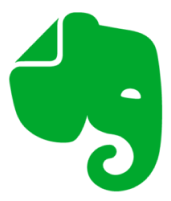
Evernote - Reddit's best web clipper for Chrome
Evernote appears to be Reddit’s favorite web clipper extension. It lets you add tags and annotations when saving content to any notebook, so it’s easy to find again later. Evernote also offers collaboration options. The Evernote web clipper lets you mark up content directly in the clipper (adding text, arrows, etc.).
We were impressed by the many saving options Evernote offers, such as capturing a simplified version of web pages without ads.
You may not know…
Right from the web clipper extension, you can add custom tags and easily change the title of the article or page you're clipping.

For a breakdown of the best web clippers out there, see our web clippers review →

Momentum - Reddit's best new tab extension for Chrome
Momentum is a new tab page that's designed to give you a moment of calm as you're switching tasks. The extension adds these elements to your new tab page:
- New inspirational photo and quote each day
- Daily goal/focus/intention setting
- To-do list
- Weather forecast
Momentum is a simple way to remind you of your bigger goals, at the exact moment you're likely to get distracted. The inspirational elements of Momentum make it easy to see why so many people love this extension.

You may not know…
Momentum new tab shows your bookmarks on the new tab (which many new tab extensions don't do).