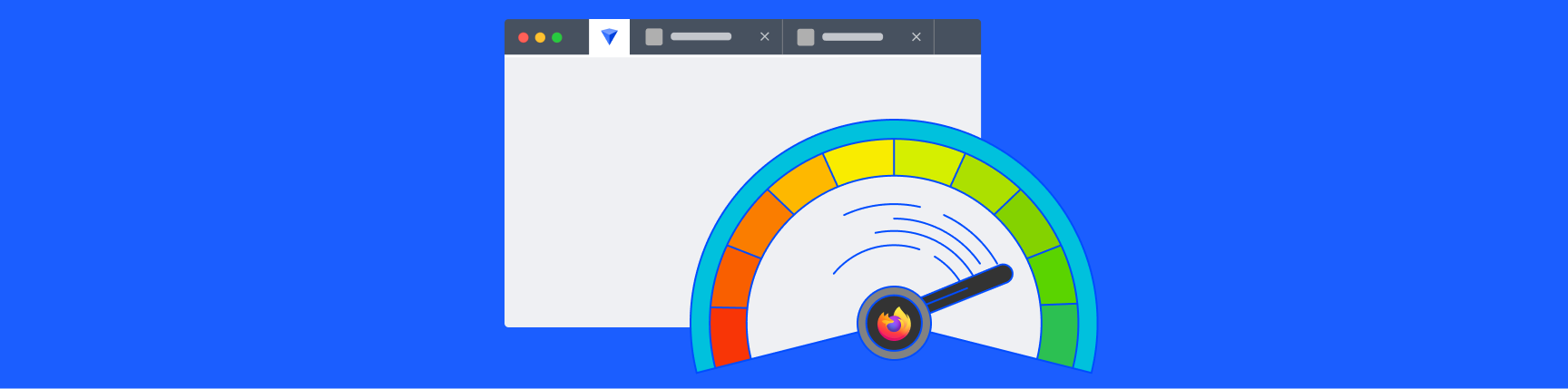
How to Speed Up Firefox Without Closing Tabs
The newest version of Firefox, also known as Firefox Quantum, is capable of handling quite a few tabs — Mozilla says up to 100. But Firefox could be running slowly regardless of how many tabs you've got open.
We'll show you how to use tab suspension to speed up Mozilla Firefox without closing tabs, as well as other proven methods.
How to make Firefox run faster:
Check your computer for slowdowns - Easy
Time to complete: 1 minute
First, make sure it's Firefox that's the problem. These guides can help you identify if other application are using a lot of your computer's memory or causing CPU spikes:
Update and restart Firefox - Easy
Time to complete: 1 minute
The top browsers are constantly updated to improve performance, and Firefox is no exception. Make sure you’re on the latest version here. If Firefox is up to date, it’s a good idea to restart, since it can use more system resources the longer it’s left open.
Use a tab suspender - Easy
Time to complete: 1 minute
Try using a tab suspender for Firefox such as Workona or Auto Tab Discard. Using a tab suspender means that your tabs are only loaded when you need them (i.e. when you click into them). This allows you to keep lots of tabs open without slowing down your device.
Workona automatically suspends your tabs so you don't have to do any extra work to make Firefox run faster. It also securely restores your tabs, so you can pick up where you left off.
Scan your system - Medium
Time to complete: 5 minutes
The Firefox Task Manager is a built-in tool that can show which tabs and extensions are using the most system resources. If you want to dig deeper, Firefox’s about:memory page has detailed measurements of memory usage and a Minimize memory usage button that’s worth a try.
Check extensions one by one - Medium
Time to complete: 10+ minutes
This step isn’t hard, just time consuming. It’s worth doing if you use lots of extensions and have tried all the other steps to speed up Firefox. Simply disable extensions and themes one by one to see if system performance increases (here's how).
You may also want to take this chance to review all of your extensions. Consider uninstalling extensions that:
- Don't improve your workflow
- Use loads of memory (here's how to check)
- Ask for overly broad permissions or display suspicious behavior (here's what to look for)
While you're at it, do a quick scan for malware on your device by following these instructions from Firefox.
How can I increase my browser speed?
If you're in the habit of opening lots of tabs, or your device has less processing power (like older computers in general), you should consider using a reliable tab suspender like Workona. It can help you manage tabs, organize projects, and bring together all of your work in the cloud.