
The Best Mobile Bookmark Tools for iPad & iPhone
If you’ve ever wanted to get bookmarks on your mobile device, now is the time. Historically, bookmarks were only designed for use on desktop computers. But things are changing. The release of the iPad ushered in a new era of mobile work, making it easier for digital nomads to work on smaller and lighter devices away from the office.
So, what about those of us who want mobile bookmarks to go along with our mobile work? Let’s look at the options.
Jump to:
- What do you need from your mobile bookmarks?
- Best mobile bookmark tool for iPad & iPhone - Workona
- Other mobile bookmark tools for iPhone & Android
What do you need from mobile bookmarks?
There are a couple of important questions to ask yourself as you evaluate your mobile bookmark tool options:
- Do you need to sync bookmarks on mobile? Accessing the same bookmarks on desktop and mobile will save you time. But if you use a different browser on your iPad vs. your desktop computer, bookmark syncing doesn’t work. Rather than manually exporting your bookmarks, you can simply use Workona to sync bookmarks on any browser.
- Do you need to sync open tabs? Being able to see exactly which tabs are open on your other devices is a gamechanger for productivity. Other mobile bookmark tools can’t handle this — but Workona can.
Why not use my browser's bookmark tool?
Browsers like Chrome include built-in bookmarks, but we don’t recommend them for use on mobile. While they’re a quick way to save content, these bookmarks haven't been redesigned in years and have some glaring issues:
- They’re hard to organize properly
- They clutter up your browser bar
- They’re not collaborative (no easy way to share)
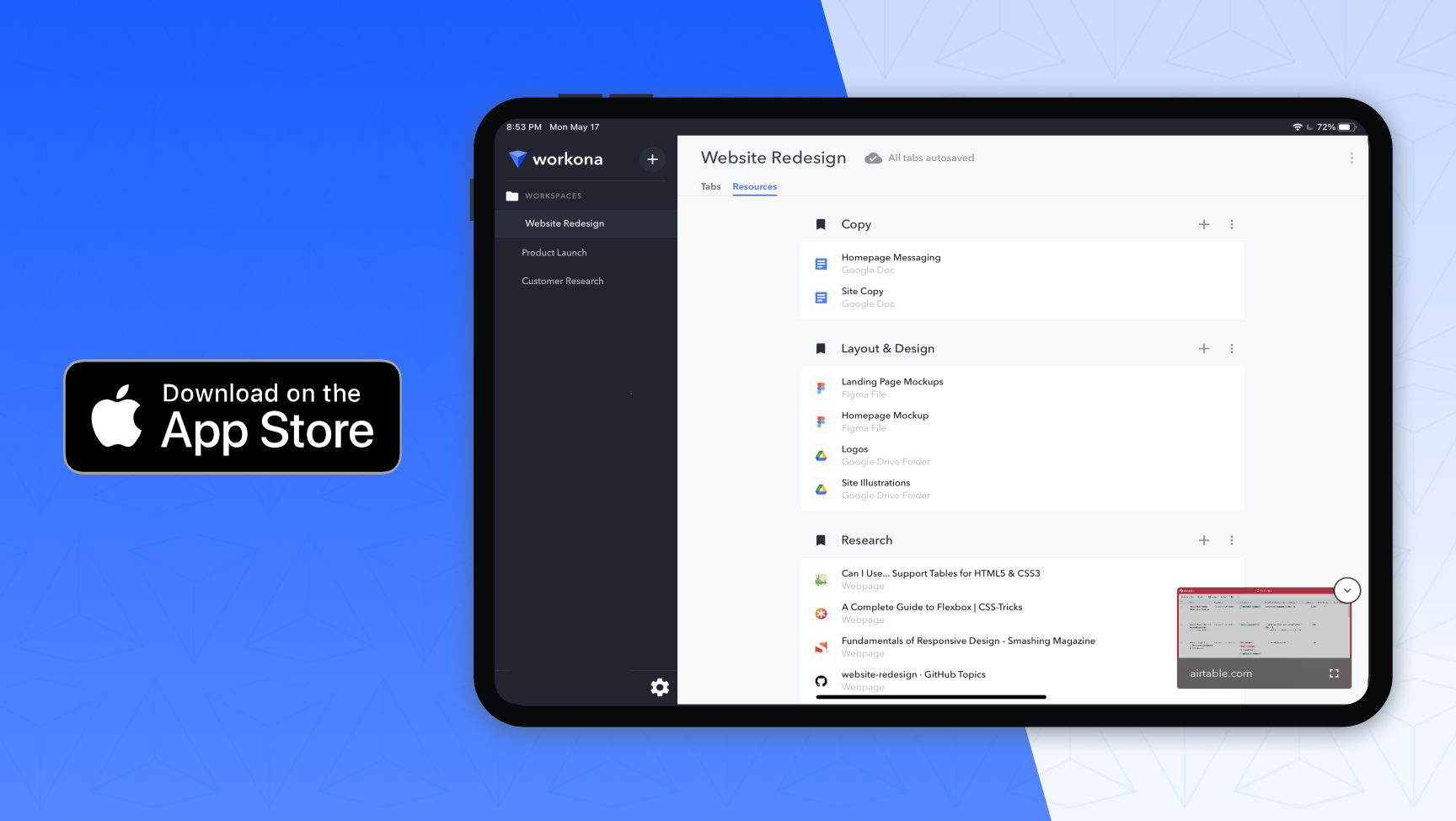
The best mobile bookmark tool: Workona
If you want to get real work done on mobile, Workona is the best bookmark tool for you.
Workona’s iPad app & iPhone app give you fully synced access to your bookmarks, plus any tabs you have open on a desktop computer. It's easy to save and organize bookmarks on mobile — just click the iOS share button and select a project workspace in which to save the bookmark. Workspaces put everything for a project in one place, whether you're at home, work, or on the go.
If you use Android, you can still access Workona on mobile devices. On your Android device, simply navigate to workona.com/0/ in your mobile browser, and you'll be able to access your bookmarks there.
More bookmark tools for iPhone and Android
Depending on your needs, these mobile bookmarks apps are worth considering. They're designed to work on both mobile and desktop, so you can move between devices and still have access to your bookmarks.

While it's not designed for work the way that Workona is, Pocket is an excellent read-it-later app, and probably the most well known. It helps readers bookmark interesting articles and then read them in a distraction-free interface. Pocket is available on all major platforms, including iPad, iOS, and Android devices.
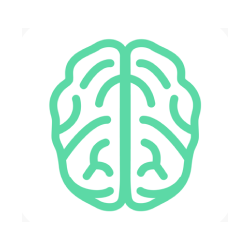
Memex
If you’re looking for a bookmarking tool compatible with iPhone and Android, Memex is a good choice. Memex allows you to save links while using a phone, tablet, or computer. To do so, install the extension on your browser and the app on your phone. To bookmark a link on your phone, share the link and then choose Memex from the share menu.

Scrapp
Scrapp is a progressive web app that lets you bookmark links and sync them on desktop or mobile. It works offline through browsers like Chrome and Safari on phones and tablets. Once you create an account, you'll receive a prompt to add it to the home screen. After that, it works just like any mobile app. On a desktop computer, you can continue using Scrapp with its browser extension.