
Workona vs. Toby for Managing Tabs and Bookmarks
Have you found your perfect productivity app yet? There’s plenty of options out there, but if you believe that managing your tabs and bookmarks is the path to productivity, you should consider Workona vs. Toby. We weigh the pros and cons to demonstrate that Workona is more reliable, functional, and well-designed. Let’s take a look.
Jump to:
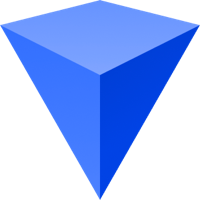
Workona features & review
Supported browsers
- Chrome
- Firefox
- Microsoft Edge
What it does
Workona helps you manage tabs, organize projects, and bring together all of your work in the cloud. While Workona’s tab management is its most well-known feature, it’s also an impressive bookmark manager. Users separate their work into workspaces, so it’s easy to move between projects and organize tabs by context. Workona has a 4.8 rating on the Chrome Web Store.

Standout features
- Everything is automatically saved and stored in the cloud, so you don’t have to worry about losing work.
- Restoring tabs is easy — no lengthy recovery process here.
- Smart drag-and-drop functionality allows you to multi-select tabs to edit, close, move, reorganize, or save tabs.
Our verdict
Workona offers powerful functionality without overcomplicating your workflow. With auto-save, you can rest easy knowing that your work won’t be lost.
Pros:
- Built for work - Workona has all the features you need for work: tab management, bookmarks, sharing, and app integration.
- Easy & intuitive - Designed to be easy for everyone. For example, nearly everything in Workona can be dragged and dropped into place.
- Automatic backups & syncing - Workona automatically saves your work to the cloud as you go, so you don’t have to worry about lost or unsaved tabs.
- Sharing & real-time collaboration - Your changes are automatically reflected in Workona — perfect for working on different computers.
- Responsive support team - Get help whenever you have questions or issues.
- Multi-browser compatibility - Workona is available for Chrome, Firefox, and Microsoft Edge.
Cons:
- Takes getting used to - You'll need to adjust to Workona's functionality, including its presence as a pinned tab.
- Hides tabs in a minimized window - This doesn't affect your browsing, but it can be confusing at first.
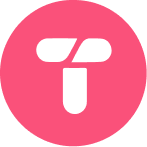
Toby features & review
Supported browsers
- Chrome
- Opera
What it does
If you’re looking for a tab management experience that’s more limited in scope, then Toby is a good option. Toby offers a new tab homepage that functions as the center of your browsing. It allows you to group your tabs into collections and tag them, which can help you organize projects. You can also share collections with others. Toby has a 4.4 rating on the Chrome Web Store.
Standout features
- Toby’s key feature is tab management. Organizing your tabs is simple and easy to understand.
- One click allows you to save a browsing session in its entirety.
Our verdict
While Toby will get the job done if you’re looking for simple tab management, there’s a distinct lack of polish. If you want to use Toby without it taking over your new tab, they recommend that you use a different extension (Toby Mini). You can only use 15 tags, you can’t update your email address without manually requesting the change, and many reviewers say that drag and drop is clunky. Perhaps most importantly, the lack of auto-saving can lead to lost work.
Pros:
- Easy to save & close all tabs - Toby allows you to see your tabs at a glance and keep projects organized.
- Simple interface - Toby has an attractive aesthetic and onboarding that makes it easy to understand how the product works.
Cons:
- Free plan limits number of tabs - Toby recently changed their free plan to limit the number of tabs you can save. This has understandably upset their user base, forcing many long-time Toby users to search for an alternative.
- No cloud backup & syncing - Toby requires you to manually save your sessions. If you forget, you can easily lose your tabs. Because of the lack of sync, you need to refresh the Toby interface every time you open a new tab and then navigate back to Toby. This can be remedied by using the extension button, but the extra step is a pain.
- No customer support - Users complain about Toby’s unhelpful customer support, including a lack of response to product suggestions and bug reports.
- No tab multi-select - The inability to multi-select tabs if you want to move or edit them can be frustrating when you need to reorganize in bulk.
- No support for Firefox or Microsoft Edge - While Toby is available on Chrome and Opera, it is not available on Edge, and no longer available on Firefox (despite Toby’s website claiming Firefox support).