
Review of Tabs Outliner for Chrome & Firefox
If you’re struggling with keeping your tabs in order, a tab manager can help. A good tab manager will help you organize your tabs, save the most important ones, and ultimately get your work done faster. In this article, we'll review the popular tab manager Tabs Outliner and show you how it works.
Our verdict: Tabs Outliner is best for Chrome users who want lots of setting options and don't mind paying for important features. But if you want to manage tabs quickly and easily, without fiddling with a bunch of settings, Workona is the better option (and unlike Tabs Outliner, it also works on Firefox).
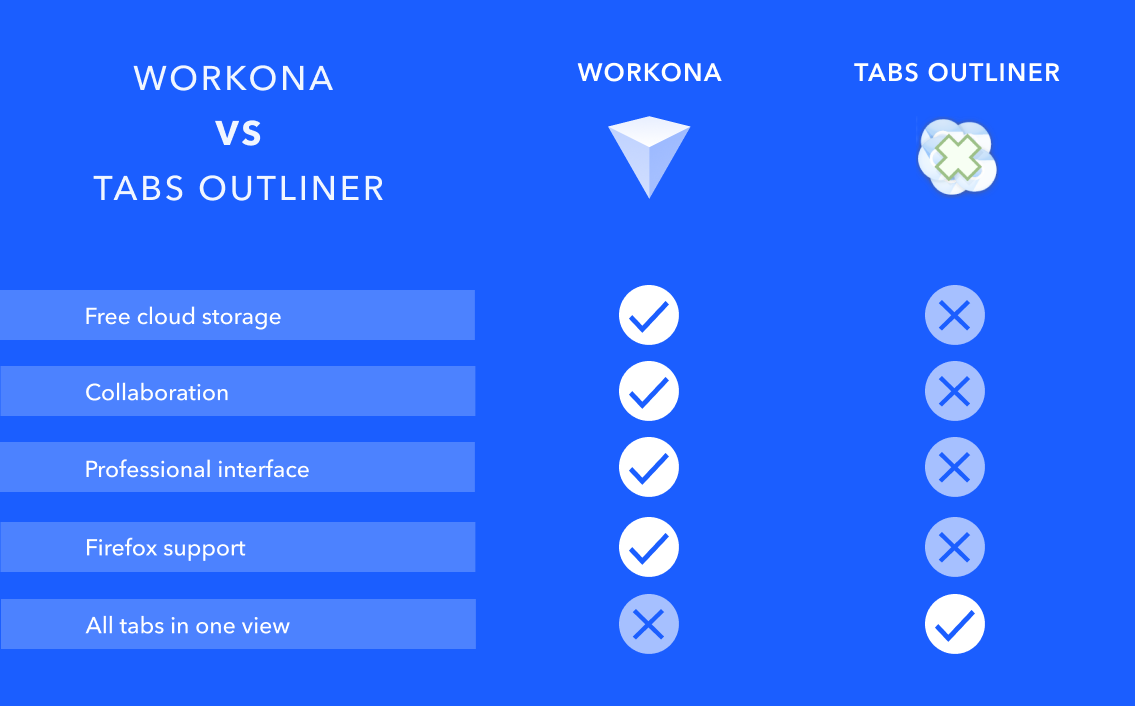
Best Tabs Outliner alternative: Workona
You should seriously consider Workona as a Tabs Outliner alternative. It's a tab manager that helps you organize tabs into dedicated workspaces. It also offers automatic backups and tab suspension to speed up your browser (whether that's Chrome, Firefox, or Microsoft Edge).
How to use Tabs Outliner
Tabs Outliner is a bit more complicated than other tab manager extensions (once downloaded, the extension warns of an adoption period). Tabs Outliner appears as its own browser window. You will see each window and its tabs represented in a tree-style visual:
From here, you can organize your tabs as you’d like by using these available actions:
- Move
- Save and close
- Suspend
- Open new
- Annotate - these notes appear below the tab in the tree interface
Some of these options (including “Save and close”) are found in a block of options in the bottom left of the Tabs Outliner window, which looks like this:
There are many more options that you can use to personalize your experience. We won’t cover all of them, but this video goes into more detail.
Tabs Outliner pros
- Tab customization - Tab Outliner offers a wide array of customization options with your tabs. This makes the extension handy if you’re especially finicky about your tabs and want fine-grained control over them.
- All open tabs are visible in one list - The structure of Tabs Outliner allows you to get a meta-view of all of your tabs. This is useful for heavy tab users.
- Tab suspension - Tabs Outliner offers built-in tab suspension, which can keep memory usage down and your device moving fast.
Tabs Outliner cons
-
Not built for professional work - To put it simply, Tabs Outliner isn’t professional looking. The interface is crowded and unintuitive. If you end up using it, you'll likely waste a lot of time trying to navigate the array of buttons and options. Tabs Outliner also doesn’t offer sharing or any other collaborative features, which makes it a poor fit for team use.
-
Only available on Chrome - You'll have to find alternatives if you use other browsers, such as Firefox.
-
Limitations on free version - While Tabs Outliner offers a free version, there are some important features that require a purchase of a paid plan. These are:
- Cloud storage
- Shortcut use
- Expanded clipboard operations
The fact that these important features require the paid plan is pretty unappealing when you consider how many tab managers (including Workona) offer the same features free of charge.
Workona as a Tabs Outliner alternative for Chrome and Firefox
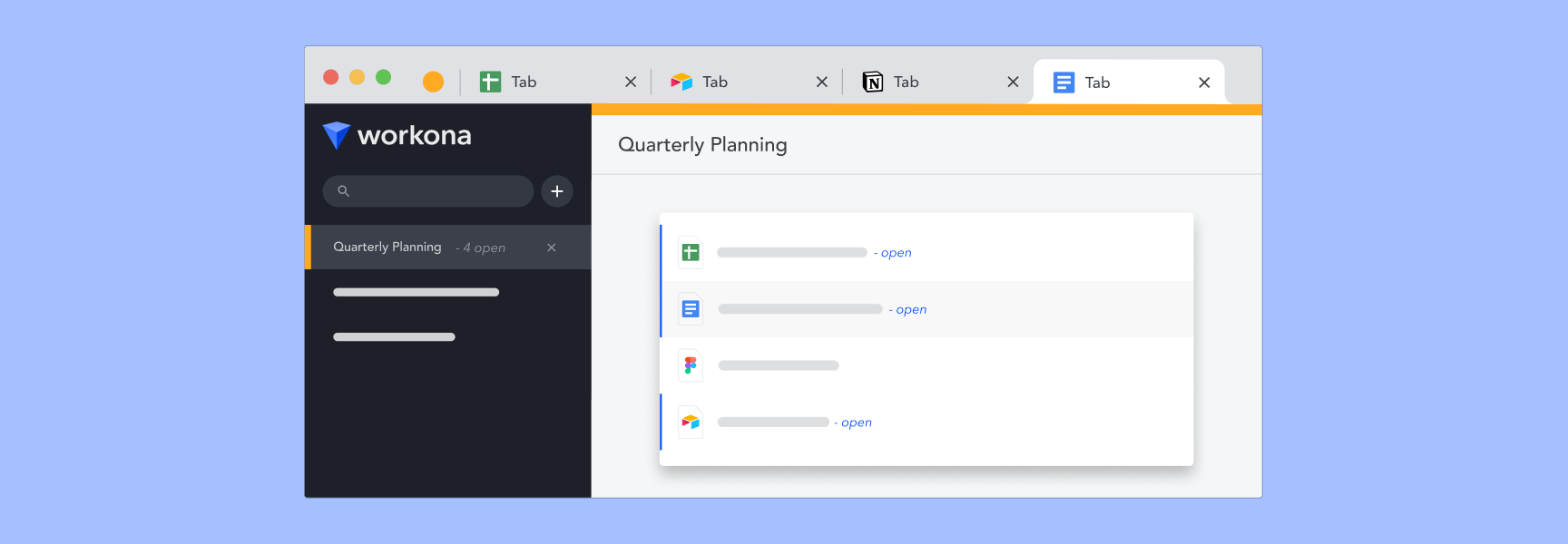
If you want a tab manager designed for professional usage, Workona is your best choice. Here’s why:
- Built for work - Workona features a professional interface and has all the tab management features you need for work: the ability to organize tabs by project, suspend tabs, and save them automatically (so you never have to worry about lost work).
- Multi-browser compatibility - Workona is available for Chrome, Firefox, and Microsoft Edge.
- Automatic backups & syncing - Workona automatically saves your work to the cloud as you go, so you don’t have to worry about lost or unsaved tabs.
- Saves memory - Workona includes a built-in tab suspension feature that automatically keeps memory in check. This means your device will run smoothly, even with dozens of open tabs.