
How To Choose a File Sharing Tool for Your Client-Based Business
Working with clients is like juggling a dozen balls in the air — as soon as one project slows down, another one takes its place. But you can’t rush the last step of a client project: delivering the goods. If your file sharing process isn’t smooth, you risk putting your client in a bad mood just before they critique your work. And if it's not secure, you have even bigger problems on your hands.
So what’s the best way to share files with clients? We’ll show you how to find the best file sharing solution for your agency, firm, or freelance business.
Jump to:
- How to impress clients with file sharing
- Why you shouldn't use email for file sharing
- Option 1: Out-of-the-box file sharing service
- Option 2: Custom SMB or SFTP file sharing
- How to compare file sharing options to make the right choice
How to exceed client expectations with better file sharing
It's not just the final project deliverable that creates a loyal client relationship. At each step in the project, you have an opportunity to build trust and position yourself as a valuable member of the team — albeit an external one.
Throughout the project or engagement, your file sharing process should be:
Transparent - While it may not be right for every project, sharing drafts and proofs can build trust in the process and help clients feel comfortable with longer timelines.
Secure - Clients want to know that confidential information will be kept under wraps, so role-based permissions or password protection is key.
Easy to use - Make sure your clients can quickly download files (especially large ones) and retain access to files for as long as they need it.
Why you shouldn't use email for business file sharing
Sending deliverables over email often seems like the simplest solution. After all, the communication line is already open. But in most cases, sharing client files over email or messaging platforms is neither secure nor scalable.
Each time you or a client makes an update to a file, it has to be resent. Plus, it's often painfully time-consuming to find the right files when it's buried in a thread. Lastly, depending on data retention policies and how the system is configured, older emails and attachments might be unavailable after a time period.
That leaves two main options for client file sharing: 1) an out-of-the-box cloud-based file share system; 2) a custom SMB or SFTP file sharing solution.
Option 1: Out-of-the-box sharing service
If you want to start using a new file sharing system today, an out-of-the-box sharing service is your best option. These third-party cloud services host your files and let you share with people both in and out of your organization. Chances are you’ve already used one, since examples include Dropbox and Google Drive.
If you want to go with this option, you've got plenty of big names to choose from. To get started, check out this feature comparison between Dropbox, Box, Google Drive, and Microsoft OneDrive.
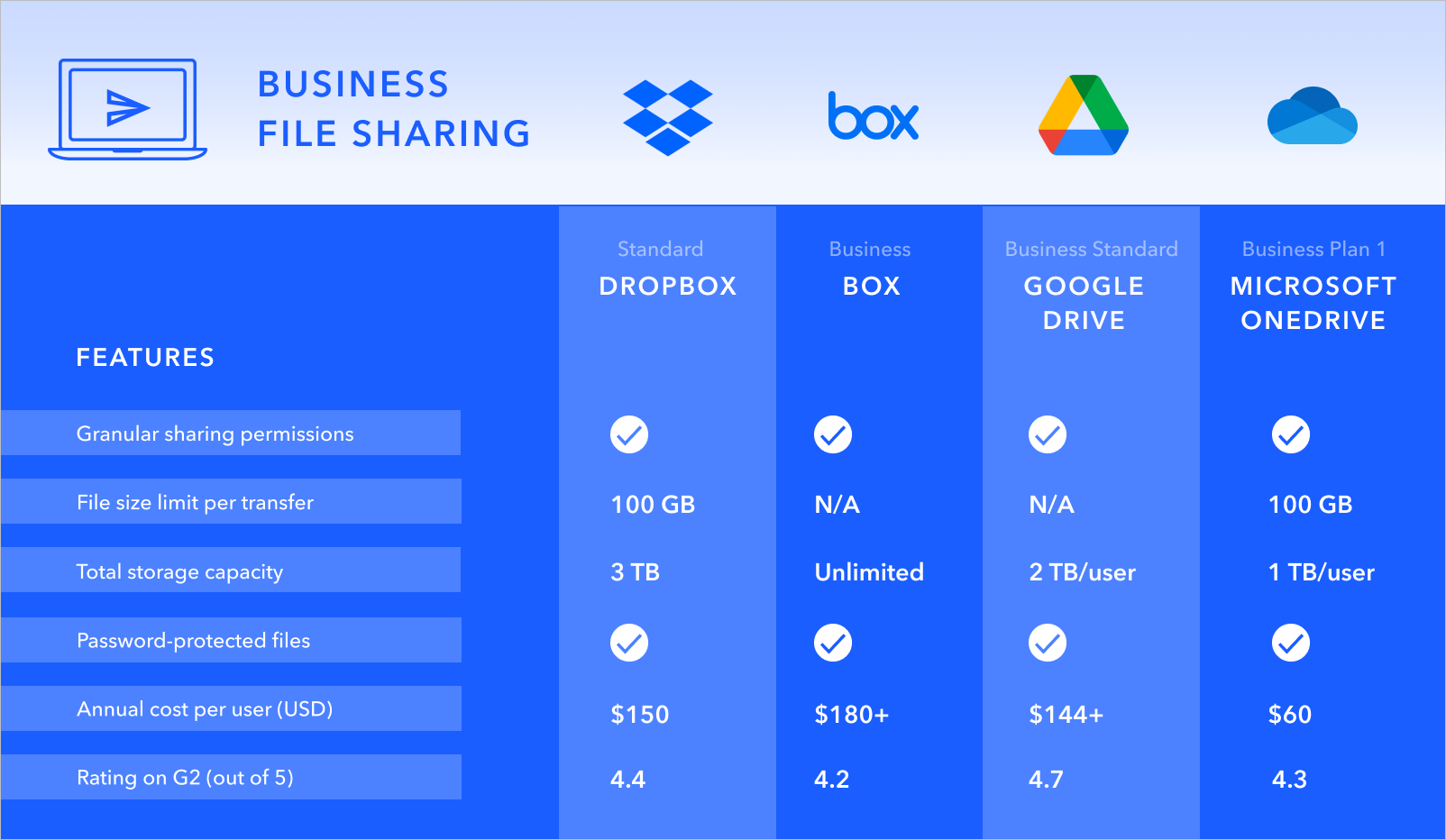
Pros
- Most out-of-the-box file sharing services include strong cybersecurity and fine-grained permissions
- You don’t have to buy or manage server space
- If you choose a popular file sharing service, clients may already be familiar with it
Cons
- Storage services are larger targets for hackers, so some customers may feel less secure leaving confidential information in the hands of the giants
- There’s typically a monthly subscription fee per user, which means that your costs will grow along with your headcount
- You’re relying on an outside company to fix bugs and service outages
Option 2: Custom SMB or FTP file sharing
If you have a tech-savvy team, you can set up a remote server site to use with clients. Then, you can use either Secure File Transfer Protocol (SFTP) or Server Message Block (SMB) to send files to clients securely.

Pros
- You have total control over how storage and security is configured
- There are no monthly file size caps, which is useful if you regularly send large files
- It’s affordable to add user accounts, since costs reflect storage usage and not the number of users
- You may be able to schedule file transfers to streamline your team's workflow
Cons
- Setting up an SFTP server is more complicated than simply signing up for a file sharing service
- It's challenging to scale up and down as client needs fluctuate — if you overestimate how many resources you’ll need (i.e. servers & team members to manage them), you could end up paying for storage you’re not using
- You have to manage all of the details and features around client permissions and security
3 questions to help you compare file sharing options
You might be feeling torn between an out-of-the-box file sharing service and a custom server. But don’t stress — these questions can help guide you to the right choice.
1. How much storage do you need?
File size is a consideration for both types of file sharing. For services like Dropbox, you'll face storage and file sharing size limits. For custom file sharing, you'll need to self-manage your storage capacity.
The speed at which you’ll use up your account’s storage space depends on the the size and quantity of your files. If your business frequently sends large files, such as videos, expect to reach your storage limits sooner.
More storage = higher prices, so make sure you have an estimate of how much space you'll need before you shop around. We recommend using the last 6 months of client deliverables as a baseline — longer if your business is coming back from a slump.
Don't forget about archives & backups — a custom SMB or SFTP will require a conscious backup process, while an out-of-the-box cloud service backs up your data automatically.
2. What cost structure are you comfortable with?
Enterprise cloud file sharing apps typically have no upfront price, but you’ll pay a monthly or annual fee. Pricing depends on factors like:
- Storage space
- Access to premium features
- Number of users
On the other hand, setting up a custom SFTP or SMB has both upfront and ongoing costs. An in-house file server that you set up yourself can cost a few thousand dollars upfront, plus ongoing costs for software licensing and battery backups. A hybrid option is an hosted SFTP solution, which involves an outside company managing your hardware and maintenance on your behalf.
3. How involved do you want to be with security?
In today's climate, your clients expect secure file sharing for their business. That means encrypting sensitive or confidential information on your servers (at rest) and while it's in transit (TLS). It’s up to you whether you want to rely on an out-of-the-box service’s measures or take matters into your own hands.
There's no simple answer to the question, "What's the best way to share files with clients?" It depends on your budget, your clients' expectations, and how involved you want to be in the nitty-gritty details of file storage.
But there is a simple answer to the question of "How do I get client projects organized?"
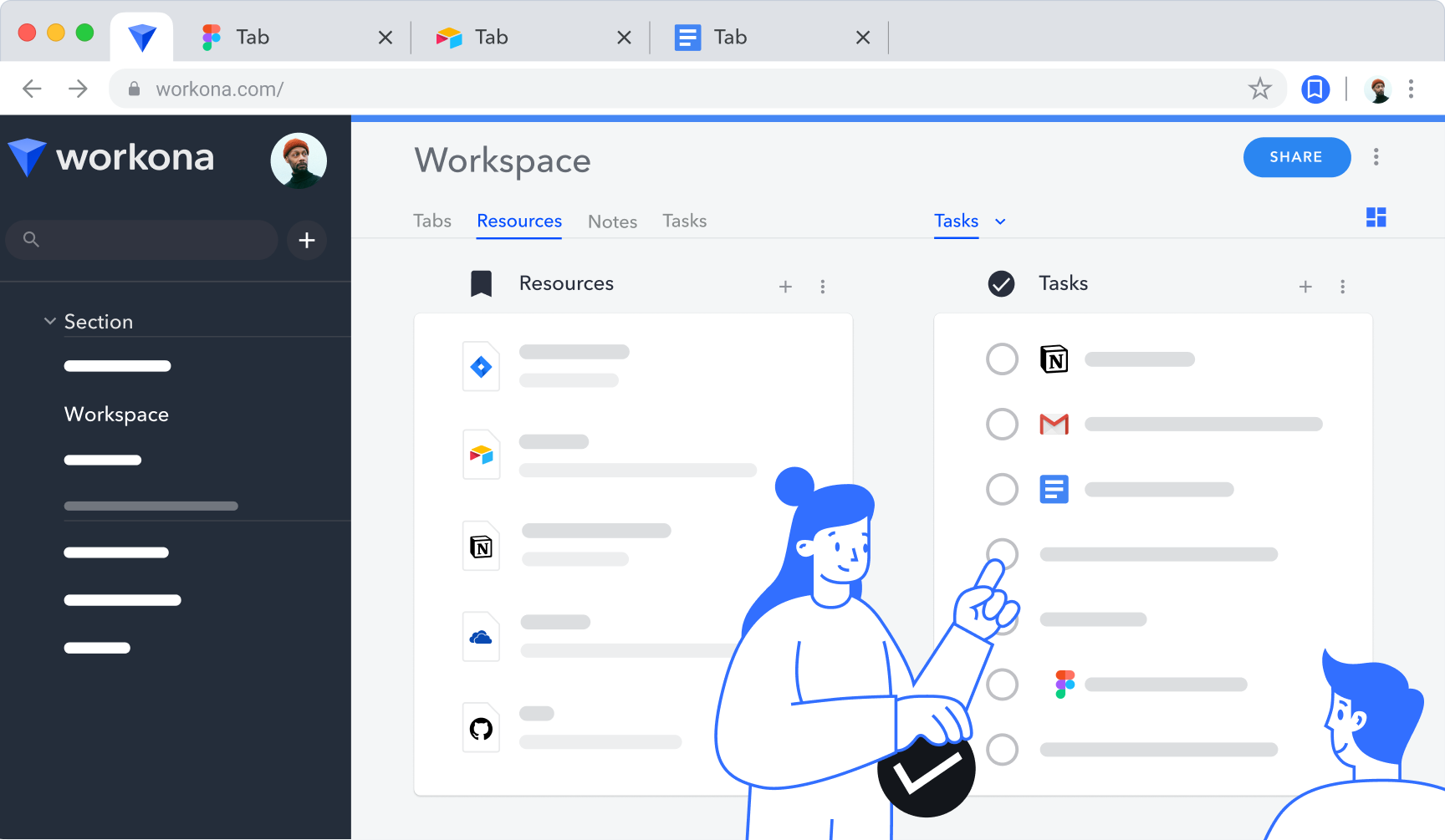
For that, we recommend Workona. It puts everything for a client project in one place, so your team feels organized no matter how many client projects they're juggling. Instead of wasting time tracking down docs, files, and links, they're at your fingertips — so you & your team can focus on the client experience.
