
How To Build A Creative Brief + Template
If you work in any creative industry, a creative brief can help you maintain consistency and deliver great results with every project. Check out our tips below & get your free Google Docs template here →
A creative brief essentially outlines your vision for a project. It forms the foundation of your project, answering the most common questions your internal teams and clients might have. A good creative brief will work almost like a cheat sheet for your teams by answering questions like:
- When is the project due?
- What are the main objectives?
- Who's responsible for completing tasks?
If you don’t give direction to your creative teams about the project expectations, it's difficult to get the results you want. With the intense competition in the marketing landscape, you want your teams to be agile with their creative processes. And it all starts with a well-formulated creative brief.

Jump to:
- Grab your copy → Creative Brief Template | Google Docs
- What is a creative brief?
- Why do you need creative briefs?
- What should be included in a creative brief?
- Tools for building effective creative briefs for content marketing
What is a creative brief?
Think of a creative brief as an outline for a piece of content or other creative project that you plan to work on. Through creative briefs, you can lay out the intention and goals for the project. You and your team can then use it as a roadmap while working on the project.
As the name suggests, a creative brief touches — but doesn’t typically go into detail — on key information regarding the project, including:
- Purpose
- Requirements
- Goals
- Brand message
- Target audience
Whatever creative work you deliver, a creative brief will streamline your efforts. It's usually developed during the phase of project initiation. This way, nobody on your team wastes energy on a poorly defined project.
Why do you need creative briefs?

A well-formulated creative brief can help your team in several ways;
- Makes your internal teams aware of the expectations for the project, which puts them at ease — especially in advance of a big, multi-stage project
- Provides a clear creative vision so that minimal editing is required later
- Prevents any unnecessary back and forth between your team and the client
- Aligns the creative teams with the goals of the project
- Streamlines the different aspects of the project so that every team knows what they have to work on

What should be included in a creative brief?
The details of a creative brief will vary based on your client’s needs. However, these sections will help you build a solid creative brief.
(You can get the accompanying Google Doc creative brief template here →
1. Project objectives
Every project has both short-term and long-term goals. A good creative brief will communicate these goals to all stakeholders, whether they’re about reaching past customers or targeting a new demographic. This will help your creative teams understand the “why” behind their deliverables, not just the “what”.
2. Target audience
Your deliverables will largely be dependent on the behaviors, pain points, and desires of the target audience. Be sure to include audience descriptions (or personas if you have them) in your creative briefs to make things easier on your team.
3. Main theme
A good creative brief will include a theme to serve as a focal point for the project and provide context to the creatives. This is the kind of background info that will keep your project aligned with the client’s wishes.
4. Brand guidelines (including voice & tone)
While your client’s needs come first, deliverables should also be consistent with your brand voice. Link to existing documentation, and indicate whether the deliverable should be formal vs. informal, authoritative vs. friendly, and so on.
5. Guidelines for visuals
The visual portion of a deliverable is key, as it’s the first thing that catches the attention of the audience. This section will help your team choose visuals (e.g., illustration, photography, video) that work cohesively with the rest of the project.
6. Budget specifications
It’s a good idea for your creative team to know the budget so they can plan for the cost of software, contractors, etc.
7. Competition overview
This section can help your final creative work stand out in the market. Consider including details about the competition’s recent campaigns, products, and brand positioning.
8. Deadlines
Time management is an essential part of any project, so it should be highly visible in the brief. Specify due dates for each part of the project so that every team can plan their tasks accordingly. Make sure to keep the deadlines achievable and realistic!
Tools for building effective creative briefs for content marketing
Let's take a look at some tools for building effective creative briefs specifically for content marketers. While there are options like Google Docs and Sheets for building creative briefs, tools like Narrato are designed just for content teams.
1. Narrato
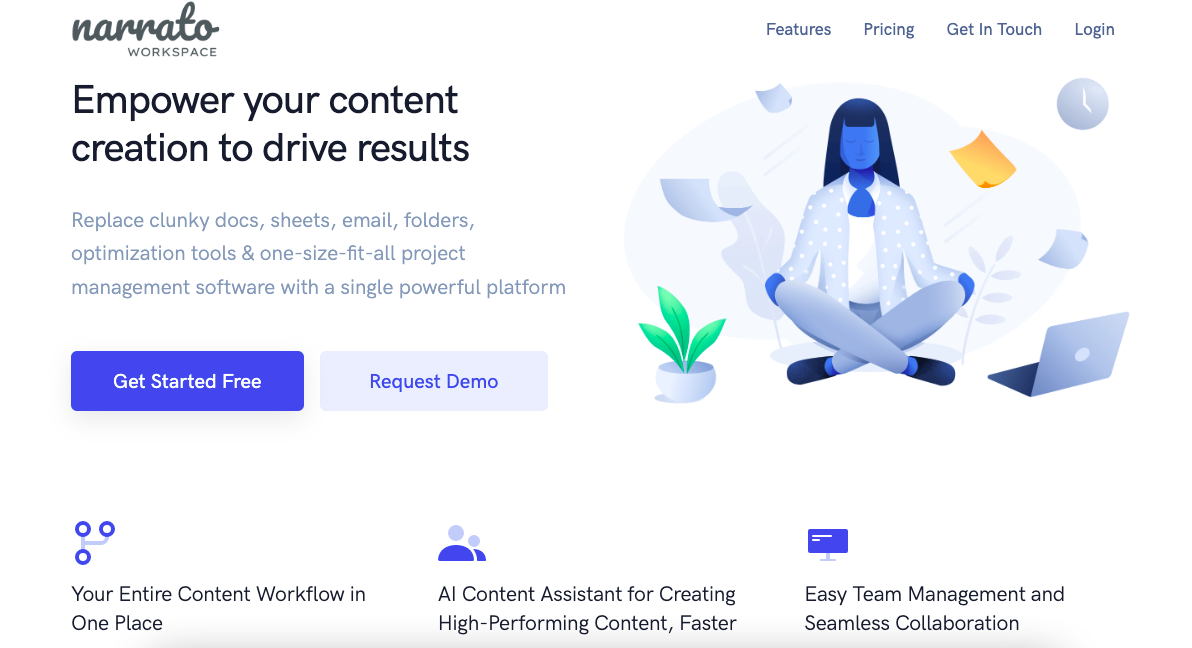
Narrato is a project management and content planning tool that helps content teams manage their entire process. If you don’t have an in-house team of content writers, you can also use the Narrato Content Marketplace to avail the services of hundreds of expert freelance writers. When it comes to building creative briefs for content, these features can be incredibly useful:
- Content briefs: Create comprehensive content briefs, complete with SEO recommendations for keywords, questions to answer, target word count, references, and more.
- Style guides: You can store reusable guidelines for your content on Narrato. These guidelines can be linked to individual tasks, making it easier for your team to follow along.
- Content templates: Create reusable templates for different formats like blog posts, newsletters, video production, and webpages.
Pricing: Narrato provides a free plan for teams that are starting out, while paid plans start at $8 USD per user per month.
2. Milanote
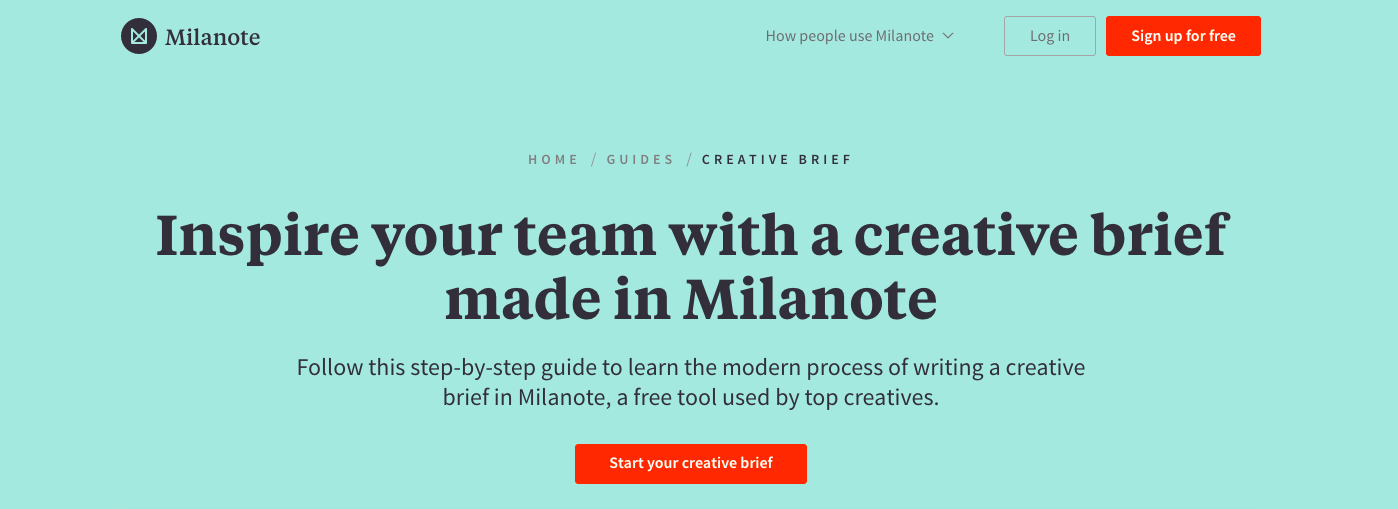
This is a user-friendly tool that essentially works as a creative studio for building creative briefs from scratch. It can be used to share creative brief templates with various teams and stakeholders. You can also add to-do lists for your deliverables along with the goals of the project. Using Milanote Creative Briefs, you can keep your creative teams updated on the guidelines, requirements, and goals of a project.
Pricing: Milanote can be used for free (with no time limit). Paid plans with additional features start at $10 USD.
3. Semrush
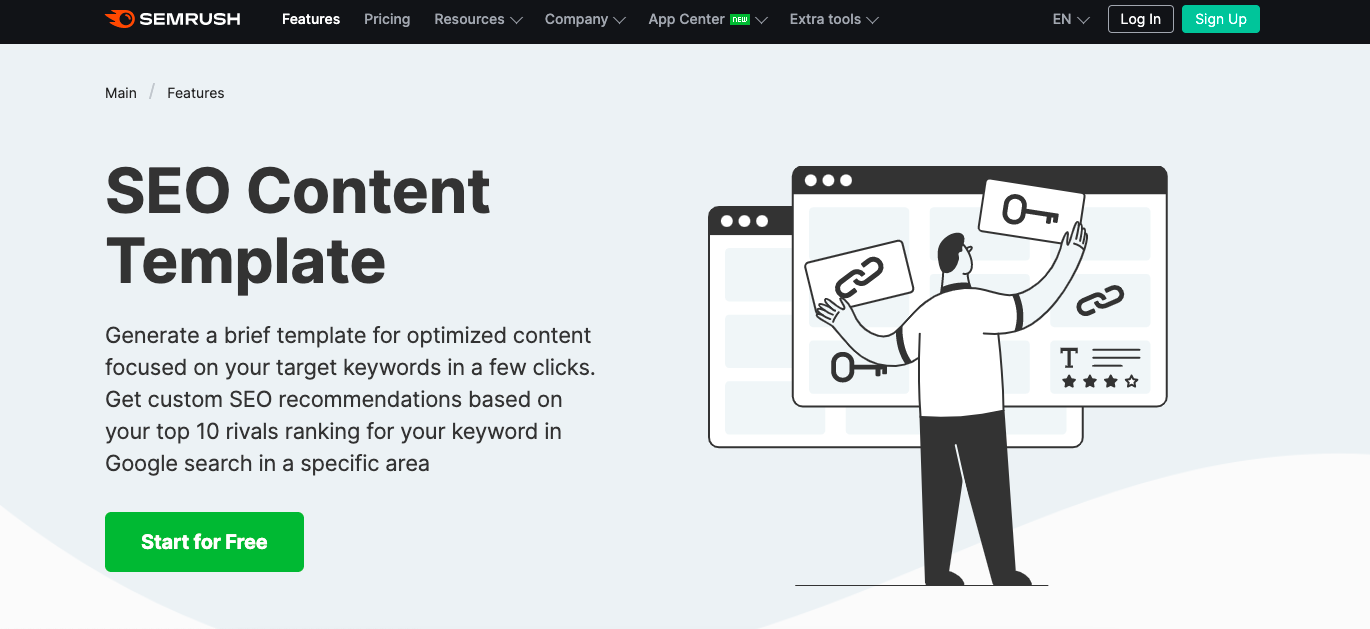
You can use the Semrush Topic Research feature to discover topics that may generate the most engagement. You can also build creative briefs through the SEO Content Template, which comes up with recommendations for text length, backlinks, readability, and more, based on your keyword search. It’s a pretty great tool for building your creative briefs, especially when you're in the brainstorming phase.
Pricing: There are three levels of monthly subscriptions with Semrush, which range from $120 to $450 USD.
Creative Brief - Google Doc Template
A solid creative brief template will get your whole team on the same page. To get started, just follow our creative brief template in Google Docs.
How to use this creative brief template:
- Click this link
- Confirm that you want to make a copy
- Edit & rename the template as needed
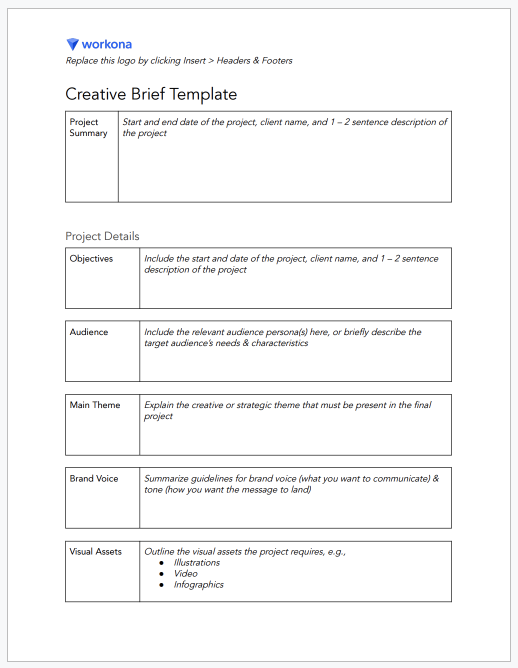
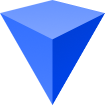
About the author:
Akshita is a content creator with Godot Media - a leading content marketing service. She has a penchant for turning complex topics into engaging and informative articles.