
The Best Cluster Tab Manager Replacement
For many years, Cluster Tab Manager had been a go-to Chrome extension for anyone drowning in open tabs. But now, with its recent removal from Chrome, it’s time to say goodbye to Cluster. While its sudden disappearance after so many years might be frustrating, the good news is that high-quality tab manager extensions like Workona have emerged in the meantime.
If you’re ready to find a new home for your tabs, starting with the #1 tab manager in the Chrome Store & Chrome Editor's only recommended tab manager.
Jump to:
- Why was Cluster Tab Manager disabled by Chrome?
- Is Cluster still in active development?
- What are the best Cluster Tab Manager replacements?
- How do Workona's features compare to Cluster's features?
Why was Cluster Tab Manager disabled by Chrome?
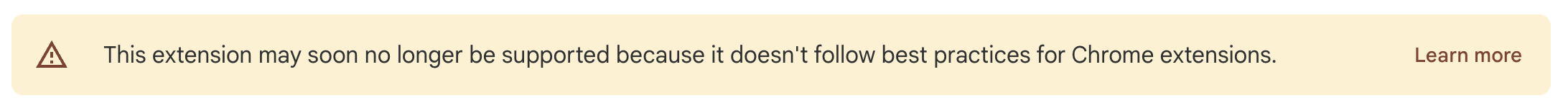
Cluster Tab Manager was recently disabled due to Chrome’s big switch to something called Manifest V3 (MV3).
This update wasn’t just a small tweak—it was a major overhaul that improved security, privacy, and overall performance. The older Manifest V2 extensions had more open access to sensitive browser data and could run processes in the background, which opened the door to potential security & privacy risks. Manifest V2 also allowed extensions to use up far memory and slow everything else on your computer down.
Extensions like Cluster that were built on the older Manifest V2 were given two options: either comply to these new requirements or be removed from the Chrome Web Store. Unfortunately Cluster was one of those extensions.
Luckily modern tab manager extensions like Workona are built on the new Manifest V3 standard—making it a secure and resource-light replacement. Learn more at workona.com.
Is Cluster still in active development?

Based on the "Updated" timestamp in the Chrome Web Store, it looks like Cluster Tab Manager hasn't seen any updates since 2019, which is a pretty clear sign that development has either stalled or stopped entirely.
In the fast-moving world of browser extensions, a lack of updates for this long is usually not a great sign. Unless they make some major updates to meet the new Manifest V3 requirements, it's unlikely Cluster will be making a comeback on the Chrome Web Store.
What's the best Cluster Tab Manager replacement?
If you’re looking for a modern, actively-developed replacement for Cluster Tab Manager, Workona is the way to go. Workona has been in development since 2018, and has been actively maintained and regularly updated to stay in line with Chrome’s latest standards ever since—including being fully compliant with Manifest V3. That means you won’t have to worry about it suddenly being disabled or unsupported.
With over 800,000 users, Workona has a long-standing reputation as a reliable choice for tab management. Whether you’re juggling tons of open tabs or organizing projects across different windows, there’s a reason so many people trust it to keep them productive and focused. It’s not just a replacement for Cluster, it’s an upgrade.
How do Workona's features compare to Cluster's features?
Organize tabs
Workona’s spaces are a huge upgrade compared to Cluster’s basic tab management. While Cluster lets you organize tabs by windows, Workona takes it a step further by allowing you to group tabs into specific spaces based on your projects. This means that if you’re switching between multiple projects throughout the day, you don’t have to wade through all your open tabs—they’re already neatly organized in their own space. Cluster was fine for simple tab management, but for anyone juggling projects and tasks at work, Workona’s spaces make things much more manageable.
Cloud backups
In Workona's spaces, your tabs are auto-saved securely in the cloud. If you accidentally close a window, or you need to hop on a different device, everything will be just like you left it. Cluster never offered cloud backups, which meant that you were out of luck if you lost tabs or your data was corrupted.
Cross-device sync
One of the best things about Workona is that it syncs your tabs and spaces across devices. If you switch between your laptop and desktop, all your tabs are exactly where you need them. This makes life far easier compared to Cluster—which doesn’t support cross-device syncing.
Tab suspension
Both Workona and Cluster offer tab suspension, which helps keep your browser from slowing down when you’ve got a ton of tabs open, but Workona does everything automatically. You don’t have to manually decide which tabs to suspend or worry about your computer grinding to a halt—Workona keeps your computer running smoothly for you.
Collaboration & sharing
With Workona, you can easily share a space with your team. So if you’re working on a project with a coworker, you can easily share all the relevant project resources in one go. Cluster doesn’t offer anything like this, which means you'd need to share each link individually.
Search
Both Workona and Cluster have quick tab search features, but Workona kicks it up a notch by letting you search across all your open windows at once. So, if you’ve got a lot of projects going and need to find a specific tab, you don’t have to dig through each individual window. With Cluster, the search is limited to whatever window you’re currently in, which isn’t as helpful when you’ve got a ton of tabs open across multiple window.
A new beginning
If you're ready for a reliable replacement for the Cluster Tab Manager, you'd be hard-pressed to find a better option than Workona. Named one of the Chrome team's Favorite Chrome Extensions, you can be confident that you're investing in a platform you can count on for years to come.