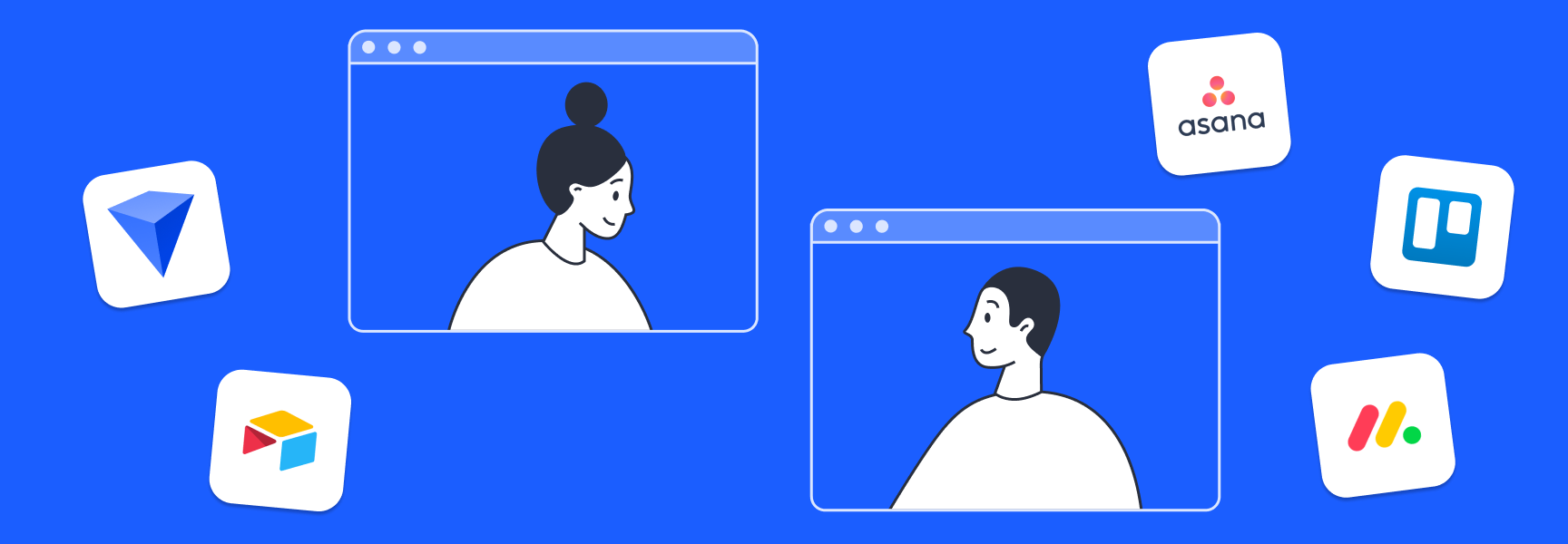
20+ Free Customer Success Tools for CSMs
Let’s face it: customer success platforms are prohibitively expensive. If you don’t have the budget for pricey customer success software, you have to get creative with other tools & tactics. Here are 20+ ideas for improving customer success with free or low-cost tools — maybe even ones you’re already using.
Free customer success tools for:
- Customer onboarding
- Customer workflows
- Social media & reviews
- Customer feedback
- Customer calls & training
Unless noted otherwise, every tool mentioned includes a free plan. Please keep plan limits in mind, e.g. Typeform only lets you collect 10 survey responses per month.
How to improve customer success with low-cost tools
Whether you’re just getting started with a new customer success initiative or you’ve been around the block, tried-and-true tactics for customer retention will get less pushback from higher ups. So we organized these free customer success tools based on the tactics that they enable.
1. Develop a customer onboarding checklist
Customer onboarding checklists will ensure that all new customers receive a consistent introduction to your product or service. You can choose to share your onboarding checklist via customer hub or keep it internal to your team.

Trello
- Invite new customers to complete onboarding - Get template →

Monday
- Manage client onboarding from end to end with this template - Get template →

Notion
- Get advice on how to set up Notion for client onboarding, and try out this onboarding checklist template for creative agencies - Get template →

Asana
- Onboarding template for employees, which can be adjusted for client use case - Get template →
- Checklist template for new hires (can be adjusted for new customers) - Get template →
2. Document your workflow
As you develop customer success strategies, you’ll want to share them with your team ASAP. Try using these lightweight customer success tools to document your processes. As a bonus, most of these tools let you automate follow-up tasks.

Workona
- Workona helps you organize all the links, cloud docs, & files for a customer account in one place. When you're ready to move to another customer, switching is seamless - Sign up free →

Notion
- Check out this process tracking template to document your team’s customer success workflow - Get template →

Airtable
- We found these tips from TinyBlueOrange on how to manage clients using Airtable, as well as a sample template - Get template →

Monday
- This client management project tracker can help you track the overall workflow of your customer success team - Get template →
- With some tweaking, this basic CRM template can be turned into a visual tracker for customer success management - Get template →

Trello
- Use a collaborative Trello board to help CSMs and customers track the ongoing relationship, including current initiatives, feature requests, and meeting agendas - Get template →
- Trello boards can also be used internally to track the status of customer accounts - Get template →
3. Leverage social media
Social media is a powerful tool for engaging with customers. Customer success managers can get the most out of it by hopping into relevant conversations, gauging sentiment toward the brand, and engaging with vocal detractors to turn them into advocates.

SocialMention
- SocialMention (by BrandMentions) can help you monitor all mentions of your brand. You can also use it to listen in on conversations about your industry or competitors - Sign up free →
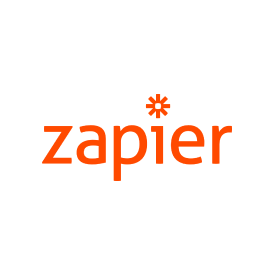
Zapier
- Zapier lets you connect your social media with other tools, so you can cross-post published content or alert your customer success team that people are talking about you. Here are 7 more ideas for using Zapier in social media automation - Learn more →

Podium
- Podium is a tool that prompts your customers to leave reviews on 30+ platforms, including Google and Facebook. Afterwards, you can thank customers for positive reviews or troubleshoot to help turn around a negative review - Try it free →
No free plan; Podium offers 14-day free trial
4. Get customer feedback
Soliciting feedback from customers is the best way to gather insights on customer satisfaction, pain points, and areas for improvement. You can conduct surveys randomly or at key points in the client experience:
- Before an initial meeting
- When making changes to pricing or services
- After the engagement, i.e. client offboarding

Airtable
- Design and analyze a customer satisfaction form via Airtable - Get template →
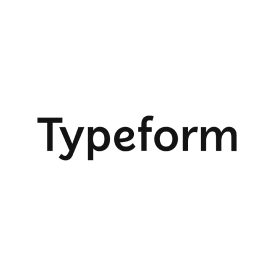
Typeform
- Simple customer satisfaction survey - Get template →
- In-depth customer satisfaction survey - Get template →

Smartsheet
- Customer feedback form - Get template →

SurveyMonkey
- Survey templates for B2B customer satisfaction, NPS, and more - Get templates →
- SurveyMonkey also offers market research panels to help you survey your ideal audience. This can help your business vet ideas when you don’t have enough customers to survey, or don’t want to survey your own customers for some reason - Learn more →
No free plan for Market Research; pricing starts at $1 USD/response

FormSpree
- If you’re interested in building your own HTML or JavaScript forms, FormSpree can help. Here they offer sample questions and instructions on how to build a client intake form via Formspree & Airtable - Learn more →
5. Offer customer calls & training resources
The more you speak to customers, the more patterns you’ll start to recognize. Be responsive to the pain points and opportunities that come up in customer calls by developing client training resources like webinars, help guides, and tutorials.

Web Scrapers
- Collect existing content from your customer community (e.g. Slack Connect) or support queries (e.g. Zendesk, Front, etc.), and repurpose it in help guides, onboarding emails, product FAQs, or training video outlines. You can do this by hand or use a free web scraping tool - Get list of web scrapers →

Loom
- Loom helps you record async video messages, which can be used for small group training or answering follow-up questions after training. Here's a roundup of ideas on how to use Loom as a customer success manager - Learn more →
Hosting a webinar or large group training on a budget? You can use an everyday video conferencing tool and forego the features of an expensive webinar account, e.g. automute, breakout rooms, reminder emails, etc.

Zoom Meetings
- Host 100 attendees for 40 minutes. Learn more →

Google Meet
- Host 100 attendees for 60 minutes. Sign up free →

WebEx meetings
- Host 100 attendees for 50 minutes. Check out these tips on how to set up a webinar experience using Webex Meetings. Sign up free →

Calendly
- Set up a customized scheduling page to allow customers to book time with you, plus send automated reminders and follow-up messages. Here’s how to get the most out of a free Calendly account - Learn more →

Avoma
- In the newer category of AI notetakers, Avoma stands out for its ability to generate helpful meeting notes, as well as recording customer calls so they’re easy to refer back to (the free account gives you 1200 minutes/month; videos stored up to 3 months) - Sign up free →
What software do CSMs use?
Customer success is a relatively new role, so many CSMs have brought in their favorite apps from other departments. In addition to using dedicated customer success software like ChurnZero, Gainsight, etc., these are the typical app categories in a customer success manager’s toolkit:
- CRM (customer relationship management), e.g. Salesforce, HubSpot, Zoho
- Helpdesk or ticketing software, e.g. Zendesk, Help Scout
- Messaging or chat tools, e.g. Intercom, Drift
- Analytics tracking, e.g. Mixpanel, Amplitude
- Project management tools, e.g, Asana, Monday, Jira
If your customer work is scattered across lots of cloud apps, Workona can help. In Workona, workspaces unify scattered customer work, bringing together all the apps & resources your team needs to run your entire customer process. Learn how your success team can eliminate tedious tasks — hunting down links, creating folders, organizing it all manually — with Workona.